7 Best Takeoff Software for Construction
Last Updated on May 7, 2024 by Matt Gardner
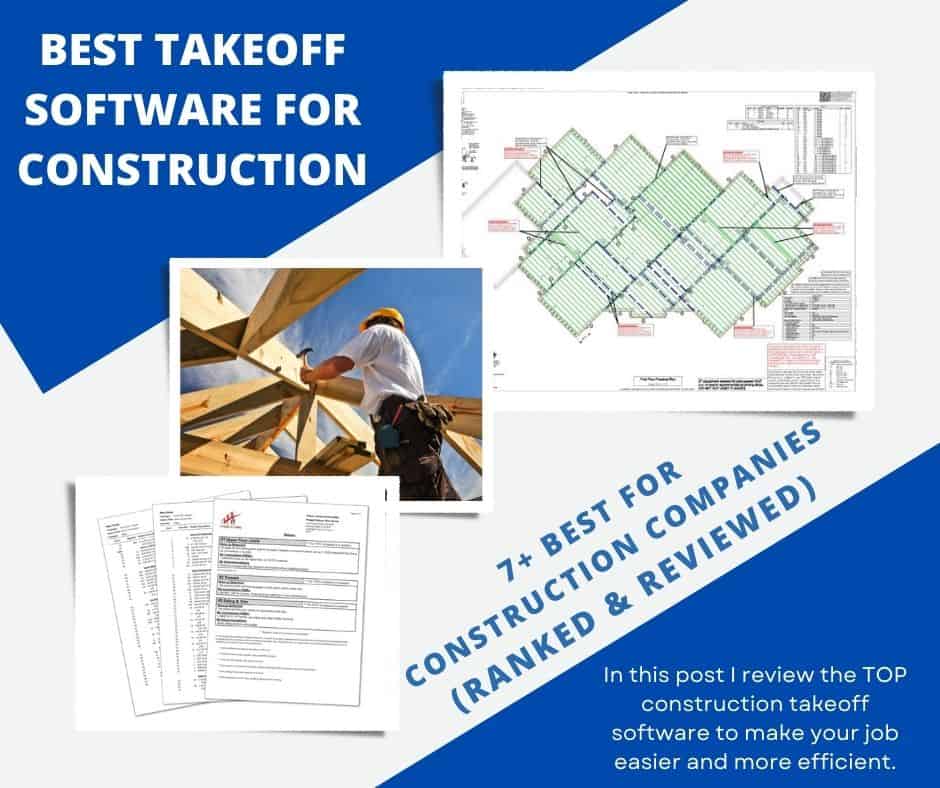
Looking for the best takeoff software to help with your construction projects?
We’ve got you covered. In this article, we compare the top takeoff software options and help you decide which one is best for you.
Takeoff software is essential for contractors, project managers, estimators, and builders – it helps calculate the quantity and dimensions of materials and supplies needed for each project.
This information is crucial in order to better quote and estimate for upcoming projects to help save you money on every project.
Make sure you have the most accurate information when quoting and estimating for your next construction project.
Choose the best takeoff software to make your job easier and more efficient.
What are the best Takeoff Software Options?
If you’re already familiar with the basics and just want to see our top picks, here’s a shortlist of the best construction takeoff software (including the best free takeoff software).
So here’s my list of the top 7+ Takeoff Software selections:
Disclaimer: This article contains affiliate links that I receive a small commission for at no cost to you. However, these are merely the tools I fully recommend when it comes to Estimating Software. You can read my full affiliate disclosure in my privacy policy in the footer.

#1 PLANSWIFT
Construction projects often involve a lot of tedious work, but Planswift software makes takeoff simple.
With just a few clicks, you can measure areas, lengths, volumes, and perimeters. If an area is colored, it’s automatically counted. This makes complex projects much easier to manage.
One of the best features is the Drag and Drop pre-configured assemblies (materials, waste and labour costs).
You drag one of your assemblies onto your takeoff items and Planswift instantly calculates all your costs and expenses.
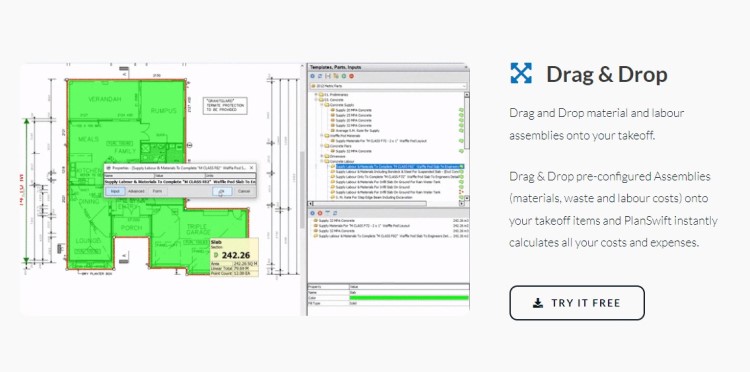
With its easy-to-use interface and accurate measurements, you’ll be able to get the material takeoffs done faster and more efficiently.

It integrates seamlessly with your Excel spreadsheets, plus a host of premium project management, CRM and contract management software packages.
It works seamlessly with Microsoft Office, and it will help you speed up your construction estimating process by up to 10x.
Pricing
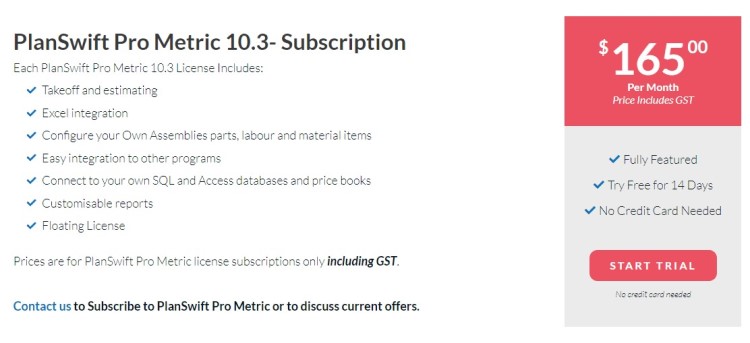
The Planswift pricing model is simple and offers 2 pricing plans available:
- Monthly Subscription – $165 / month
- Lifetime – $1,990 Once Only
They also offer a 14 Day Unrestricted Free Trial
Matt’s take
To sum up, Planswift is fast and accurate, giving you everything you need to get started with takeoff. It’s very simple to use and easy to learn, so you’ll be up and running in no time.
What’s more, Planswift integrates seamlessly with your accounting software. This means that you can keep track of your finances easily and efficiently.
You won’t have to waste time transferring data from one software to another; everything will be integrated seamlessly.
I recommend you give the 14 Day Free trial a go, that will give you a good opportunity to see how the software works and then upgrade to any plan you want based on how which package offers the features you’re looking for..
If you are looking for a construction takeoff software that tradies love, consider Planswift as your top choice.

#2 PREBUILTML
Prebuiltml Takeoff Software for Construction was created specifically for contractors in the concrete, roofing, siding, flooring, masonry, and paint industries as well as commercial dealers, framers, and builders.

Prebuiltml is easy to use for you to trace your plans with our intuitive point-n-click tools. Just click and you’re done! With our tools, you can produce full floor systems, roofs, walls, and more!
The Cut Logic feature in Prebuiltml Takeoff Software for Construction optimizes material lengths and includes cut logic to show how each board needs to be used on the job site.
This makes it easy for construction professionals to get the most out of their materials and complete their projects more efficiently.

Prebuiltml Takeoff Software for Construction is designed to help construction professionals customize their stocking lengths, optimization lengths, and waste factors in order to optimize their output.
This software provides users with the ultimate control over their construction project management, helping them to save time and money.
Prebuiltml assemblies and kits provide an easy way to construct walls and other related materials. With a few simple inputs, you can create customized material kits that are perfect for your needs.

Whether you’re a professional contractor or a do-it-yourselfer, our software makes it easy to get the job done right.
Pricing

There’s two monthly plans available. The X2 starts out at $89.95 and is a great option for the smaller companies, and then there’s the X3 at $109.95 which offers more team features for the larger construction companies.
- X2 Plan – $89.95 / monthly
- X3 Plan – $109.95 / monthly
They also offer a 14 Day Unrestricted Free Trial, no credit card required.
Matt’s take
PrebuiltML offers an on-premise takeoff software that helps lumber dealers, general contractors, and home builders build 3D views of their construction sites.
The solution allows managers to streamline job efficiency, minimize material waste and man-hours and automate the takeoff process.
This software is beneficial in that it can help save time and money while still ensuring accuracy in the construction process.

#3 BLUEBEAM REVU
Bluebeam Revu takeoff software features highly accurate and customizable quantity takeoff tools for construction projects of all sizes.
With Revu, you can quickly and easily add up materials, measure areas and lengths, and count objects in your drawings.
This helps you create more accurate cost estimates and stay within budget on your construction projects.

In addition to being able to take measurements directly from your drawings, Revu also lets you import and export measurements from other software programs.
This makes it easy to share data with team members and ensures that everyone is working with the latest information.

With Revu, you can be confident that you’re putting together the most accurate and competitive construction bids possible. Give your projects the best chance for success with Bluebeam Revu.
Pricing

Bluebeam REVU is a construction PDF software that helps with 2D and 3D markup, editing, and collaboration tools.
It is priced differently at 3 different levels:
- Revu Standard – $349/per seat and includes 2D/3D markup, editing, and collaboration tools
- Revu CAD – $449 and includes 2D and 3D PDF creation
- Revu eXtreme – $599/per seat and includes OCR and process automation capabilities
All levels include Bluebeam Studio for real-time collaboration.
Bluebeam Studio Prime is an additional subscription service that gives you access to cloud storage, mobile devices, Bluebeam plug-ins, and more advanced features.
All options are for Windows only.
Matt’s take
The best thing about Revu Bluebeam is the software’s ability to streamline workflows and improve collaboration among project team members in real-time with customizable markup tools.
It has the potential to change the way you operate your business by saving you time and money, so if you are on the lookout for a software that will help you take your construction business to the next level, reach out to the team at Bluebeam Revu.

#4 E-TAKEOFF DIMENSION
eTakeoff Dimension Takeoff Software is designed for construction professionals who need to save time and improve accuracy during the takeoff process.
The software uses SnapAI, a revolutionary way to reduce the amount of time it takes to complete an electronic takeoff, and its accuracy is enhanced by its ability to predict what the estimator will do next.

This allows for more flexible point, logical line, and polyline selection. As a result, customers can expect to see a significant improvement in their workflow.
Work breakdowns can be used to add attributes such as part numbers, location, etc. to measurements. This can be especially helpful for quality control and ensuring that each measurement is accurate.
In addition, the Filter function will allow the estimator to display or hide only those measurements that contain the selected WBS codes. This can be helpful for organizing large projects and only seeing the information that is relevant to the task at hand.
Pricing

eTakeoff Dimension is available in two versions to match differing needs and budgets.
- Premier – $950 / one time, plus $380 annual support / maintenance
- Advanced – $1,895 / one time, plus $190 annual support / maintenance
Matt’s take
Overall, the eTakeoff Dimension software is a powerful tool that can help construction professionals save time and improve the quality of their work.
Other benefits of the Takeoff Dimension software includes the ability to generate additional quantities using user-defined extensions with your own formulas, variables and if/then logic.
With this powerful software, you aren’t limited to just a few quantities per measurement – you can generate all the quantities you need for an entire wall or slab with just one measurement.
This makes your construction projects more efficient and saves you time and money.
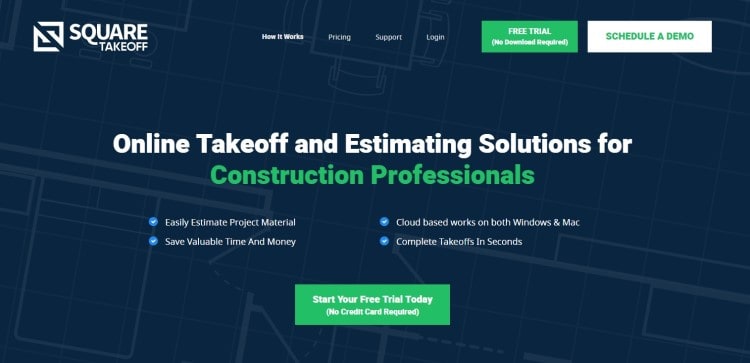
#5 SQUARE
With Square Takeoff , there’s no need to download any software- it works right in your web browser!
It uses on screen takeoff technology which means you can access it from anywhere, on any device.
You can upload your digital blueprints, scale your pages, and start measuring. It’s easy to export your measurements to Excel so you can utilize our built-in estimating engine.
With a few clicks, you can add your material, labor, and equipment costs to get an estimate of your project.

This software makes use of google earth to get a satellite view of the project area to calculate asphalt, concrete , soil and sod, or anything visible from space.
Also has a custom scale feature that allows you to use any measurement you have on a page to set a scale.
The software is extremely user friendly and easy to use. The interface is very straightforward and easy to understand.
The software is also very affordable, making it a great option for small construction projects.
Overall, the Square Takeoff software is a great tool for any construction project.
Pricing

Square Takeoff software provides a simple and affordable pricing plan for its annual service.
- One Time – $997 / one time
- Annual Payment – $399 / renews annually
They also offer a Free 14 Day Plan that includes more than enough features to see if it’s right for you.
Matt’s take
What I like about Square Takeoff is that it’s very user-friendly.
The interface is easy to understand and use, which makes it great for small construction projects, not to mention that it’s very affordable, making it a great option for any budget.
Overall, the Square Takeoff software is a great tool for any construction project.

#6 ON CENTER
On Center takeoff software features everything you need to get the job done. From style sheets and templates to help streamline project management setup, to bid sets that make it easy to drop in multiple conditions.
With the Auto-counting function for objects, annotations, and callouts, it makes it quick and easy to take inventory or calculate measurements without having to do any manual counting.
The optical character recognition (OCR) feature is also useful for quickly reading and understanding construction drawings.
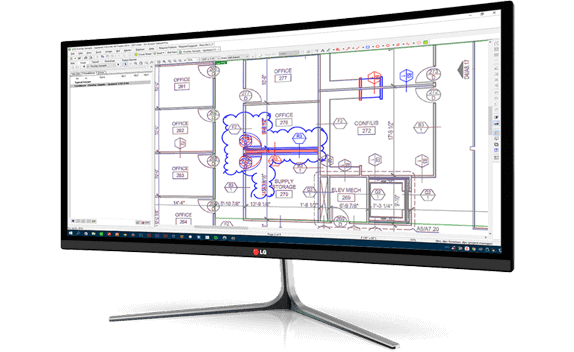
You can also select takeoff objects and paste them into a similar distance, space, and direction – making it a huge time saver for ceilings, and multi-room takeoff.
This is perfect for construction companies who often work on projects with the same layout, such as hotels, apartments, condos, and dorms. Not only does this software save time, but it can also help to improve accuracy and avoid potential errors.
Pricing
Note: Oncenter software pricing is not standard, and anyone interested in pricing must get a custom quote by contacting the Sales team.
They say that pricing options may vary depending on the customer’s needs.
Matt’s take
The best thing about On Center is that it is free to use and has many helpful features like style sheets and templates to streamline project management.
The bid sets make it easy to drop in multiple conditions, and the optical character recognition (OCR) feature is useful for quickly reading and understanding construction drawings.
You can also select takeoff objects and paste them into a similar distance, space, and direction – making it a huge time saver for ceilings, and multi-room takeoff.
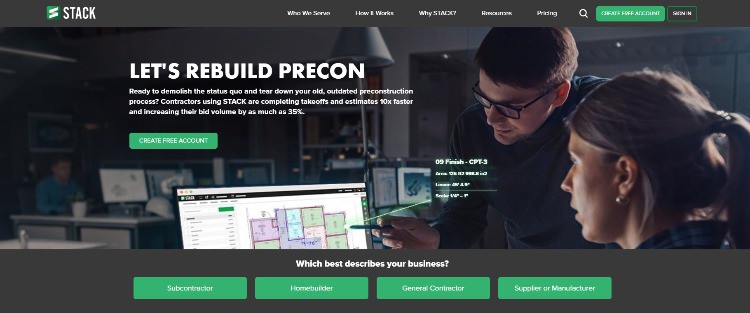
#7 STACK
Stack takeoff sofware features everything you need to get the job done.
From style sheets and templates to help streamline project management setup, to bid sets that make it easy to drop in multiple conditions.

With the Auto-counting function for objects, annotations, and callouts, it makes it quick and easy to take inventory or calculate measurements without having to do any manual counting.
The optical character recognition (OCR) feature is also useful for quickly reading and understanding construction drawings.
You can also select takeoff objects and paste them into a similar distance, space, and direction – making it a huge time saver for ceilings, and multi-room takeoff.
This is perfect for construction companies who often work on projects with the same layout, such as hotels, apartments, condos, and dorms.
Not only does this software save time, but it can also help to improve accuracy and avoid potential errors.
Pricing

There’s four monthly plans available.
- Try – Free trial
- Start – $1,999 / annually
- Grow – $4,999 / annually
- Build – Contact the Sales team
They also offer a Free Plan that includes more than enough features to see if it’s right for you.
Matt’s take
STACK takeoff software pricing is very reasonable and affordable, especially for the features and capabilities that are included.
The software is easy to use and can help construction businesses of all sizes win more profitable work, it includes a pre-built database that contains in-depth lists of equipment, labor, and materials of all common construction items.
This makes it easy for users to get started with the software and start winning more bids.
Whether you’re a solo contractor or a growing team, all of their subscription options include full access to our most powerful tools.

#8 MEASURE SQUARE
Measuresquare is designed to help users quickly and easily measure flooring areas, making it perfect for contractors who need to get accurate estimates fast.
The software is equipped with measurement tools, calculation abilities, and output options that make it a comprehensive solution for those in the construction industry.
The software is easy to use and offers a variety of features that make it an essential tool for construction professionals.
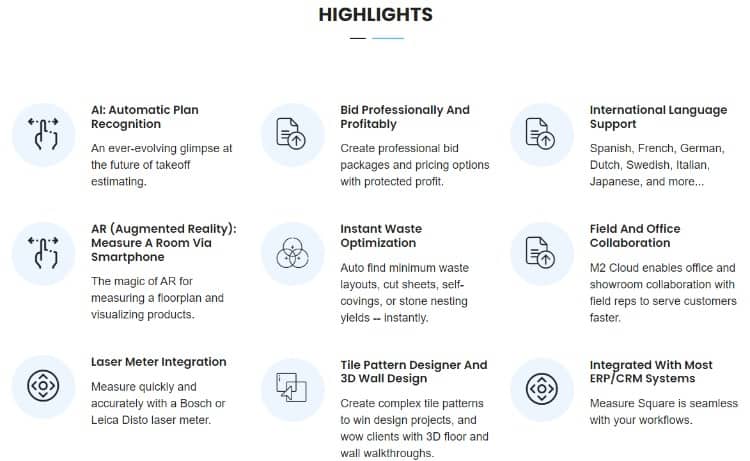
MeasureSquare offers a complete suite of measure estimating software solutions across various trades including Flooring, Tiling and Granite/Stone for commercial and multi-family contractors, retailers, home builders and installers.
This means that you can use one software to estimate all the different types of flooring, tiling and granite installations quickly and easily!
It offers a wide range of features, including automatic room recognition, 3D measurement, material estimation and more
Whether you’re looking for a simple way to take measurements or a comprehensive solution for takeoff and estimating, Measuresquare has the tools you need to get the job done.
Pricing
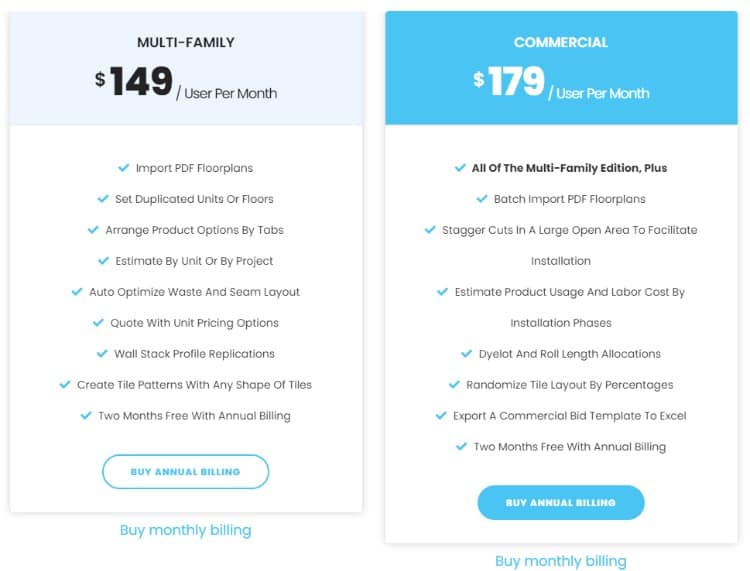
The Measuresquare offers a range of purpose built plans with the most popular Multi-family plan starting from $149.00/month, and the Commercial plan at $179.00/month, all the monthly plans are listed below:
- Windows – $149 / month – Free trial available / no credit card required
- IOS – $49 / month – Retail plan for IPAD
- Android – $49 / month – Retail plan for ANDROID
- IOS & Windows Bundle – $179 / month – Retail + Multi-Family
- Stone Solution – $129 / month
There is a free, fully functional 14-day trial, there’s no Credit Card required, you get an instant download, plus it comes with free YouTube tutorials, web class, as well as live phone / email support.
Matt’s take
MeasureSquare offers a complete suite of measure estimating software solutions across various trades including Flooring, Tiling and Granite/Stone for commercial and multi-family contractors, retailers, home builders and installers.
This means that you can use one software to estimate all the different types of flooring, tiling and granite installations!
With MeasureSquare, you can streamline your estimating process and bid faster and more accurately on projects. Win more contracts with MeasureSquare!
If you want to give it a try, you can get a free trial of the software just to see for yourself if Measuresquare is right for your business.
What is a Construction Takeoff Software
Takeoff software is a computer program used to calculate the quantity and dimensions of materials and supplies needed for specific construction projects.
It is used by contractors, project managers, estimators, and builders to create estimates and proposals, as well as supply forms that manage construction projects.
The software makes it easy to compare different materials or suppliers and quickly calculate the cost of a project.
It can also be used to create 3D models of a construction project, which can be helpful in planning and visualizing the work.
There are many different takeoff software programs available, so it is important to choose one that is compatible with your company’s estimating system and meets your specific needs.
Quantity takeoff is important to construction projects because it provides a thorough understanding of the work that needs to be done and how much time, materials, labor and other resources will be required.
A quantity surveyor gathers all of this information in order to provide cost breakdowns or estimates for bidding purposes. Since bids are often calculated on percentages of total costs, an accurate quantity takeoff is essential to submitting a competitive bid.
In other words, if you want to win the job, your quantity takeoff had better be spot on!
Fortunately, there are software programs available that can help streamline and automate the process, making it easier and more accurate.
The key is to find one that suits your needs and works well with the other software tools you use.
So whether you’re a contractor, project manager, estimator or builder, take the time to research different takeoff software options and find the one that’s right for you.
Key Features to Look For
Features to look for in a good construction takeoff software solution:
- Ease of use – The software should be easy to learn and use, with a simple, straightforward interface. Mobile apps can be particularly helpful in this regard, as they allow you to access the software from any location.
- Accuracy – The software should be able to provide accurate measurements and calculations. This is especially important if you’re working with complex drawings or models.
- Flexibility – The software should be flexible enough to accommodate your specific needs. For example, if you often work with large files, you’ll need a software that can handle that.
- Compatibility – The software should be compatible with your company’s estimating system and other software programs you use. This will help to avoid any potential problems down the road.
- Customer support – The software company should offer customer support in case you have any questions or problems. This is especially important if you’re new to using takeoff software.
Cost and Labor Estimates
Takeoff software determines costs for a construction project by taking into account the cost of materials, labor, and overhead. Overhead costs can include things like rent, insurance, and utilities.
The software will also calculate a profit margin for the contractor. To get an accurate estimate, the contractor must input all of the necessary information about the project, including the square footage, type of materials to be used, and the number of workers needed. The software will then use this information to generate a cost estimate.
There are several benefits to using takeoff software for cost estimation.
First, it is much faster than doing the calculations by hand. Second, it is more accurate, which can save the contractor money in the long run. Third, it is easier to use than other methods, such as spreadsheets. Fourth, it can be used for multiple projects, which can save time and money.
- It is much faster than doing the calculations by hand
- It is more accurate, which can save the contractor money in the long run
- It is easier to use than other methods, such as spreadsheets
- It can be used for multiple projects, which can save time and money
Takeoff software is an essential tool for any contractor who wants to save time and money on their projects. It is fast, accurate, and easy to use, which makes it one of the most efficient ways to estimate project costs
Accounting Integration
It’s important for takeoff software to integrate well with accounting software because doing so can help streamline the project management process.
By automating the flow of information between these two types of software, project managers can save time and avoid potential errors.
Integrating takeoff software with accounting software can also help improve communication between the project manager and the accounting team.
By providing a seamless interface between the two systems, project managers can easily share information with the accounting team and vice versa.
This can help improve the accuracy of financial reports and invoices, and make it easier to track project spending.
Manual Takeoff Methods vs Construction Estimating Software
When it comes to takeoff methods for construction estimating, there are two main options: manual or software. Both have their pros and cons, but which one is better for your business?
Let’s take a closer look at each option to see which one might be best for you.
Manual takeoff methods have been used for construction estimating for many years. They are typically done with a ruler and a pencil, and can be very time-consuming.
However, manual takeoff does have some advantages. First, it is a very simple process that anyone can learn. Second, it is often more accurate than software, since there is less chance for error.
On the other hand, construction estimating software has become increasingly popular in recent years.
Software solutions can be much faster than manual takeoff, and they often provide more accurate results.
In addition, construction estimating software usually includes a variety of features that can make the estimating process easier, such as the ability to create and save templates.
So, which is better for your business? It really depends on your needs. If you are looking for a fast, accurate estimating solution, construction estimating software may be the way to go.
Cloud Based vs Desktop
When deciding whether to use a cloud based takeoff software or a desktop version, there are several factors to consider.
The first is cost. A cloud based software may have a lower upfront cost, but you will likely pay more in the long run due to subscription fees. Desktop software is usually a one-time purchase, so you will save money in the long run.
The second factor to consider is convenience. A cloud based software can be accessed from anywhere with an internet connection, which is great for those who travel often or work from different locations. Desktop software can only be used on the computer it is installed on, so you will need to be in the same location as the software in order to use it.
The third factor to consider is storage. Cloud based software stores your data in the cloud, so you will need a reliable internet connection in order to access it. Desktop software stores your data on your computer, so you can access it even if you are offline.
The fourth factor to consider is security. When you store your data in the cloud, it is stored on a server that is owned by the software company. This means that the company has access to your data and can view it or share it with third parties. When you store your data on your own computer, only you have access to it.
The fifth factor to consider is flexibility. Cloud based software is usually more flexible than desktop software, as it can be updated and changed more easily. Desktop software is more difficult to change, as it requires a new installation or an update from the software company.
Specialty Contractors
Many specialty contractors use takeoff software to estimate the cost of their portion of the project.
This software allows them to input the specific dimensions of the job and calculate the amount of material and labor required. This information is then used to generate a bid for the project.
Takeoff software can be a valuable tool for specialty contractors. It allows them to quickly and accurately estimate the cost of a project, ensuring that they are able to submit a competitive bid.
In addition, it can help them to keep track of the materials and labor required for the job, ensuring that they stay on schedule and within budget.
-A/C contractors
-Alarm & security system contractors
-Audio/visual system contractors
-Automotive glass replacement contractors
-Awning & canopy contractors
-Cabinet & countertop contractors
-Carport & patio cover contractors
-Carpet & flooring contractors
-Concrete contractors
-Deck builders
-Door & window contractors
-Drywall contractors
-Electrical contractors
-Fence contractors
-Garage door contractors
-Gutter contractors
-Handyman services
-Hardwood flooring contractors
-Heating & cooling contractors
-Home automation system contractors
-Home inspection services
-Home security system contractors
-Insulation contractors
-Kitchen & bathroom remodeling contractors
-Landscaping contractors
-Masonry contractors
-Moving services
-Organization & declutter services
-Pest control services
-Plumbing contractors
-Pool & spa contractors
-Remodeling contractors
-Roofing contractors
-Satellite dish installation contractors
-Security system installation & repair contractors
-Shower & bathtub contractors
-Siding contractors
-Solar panel installation contractors
-Structural engineer
-Telecommunications contractors
-Tile & grout cleaning contractors
-Tree services
-Water damage restoration contractors
-Window cleaning services
-Window replacement & installation contractors
No matter the size or scope of the job, takeoff software can save specialty contractors time and money.


