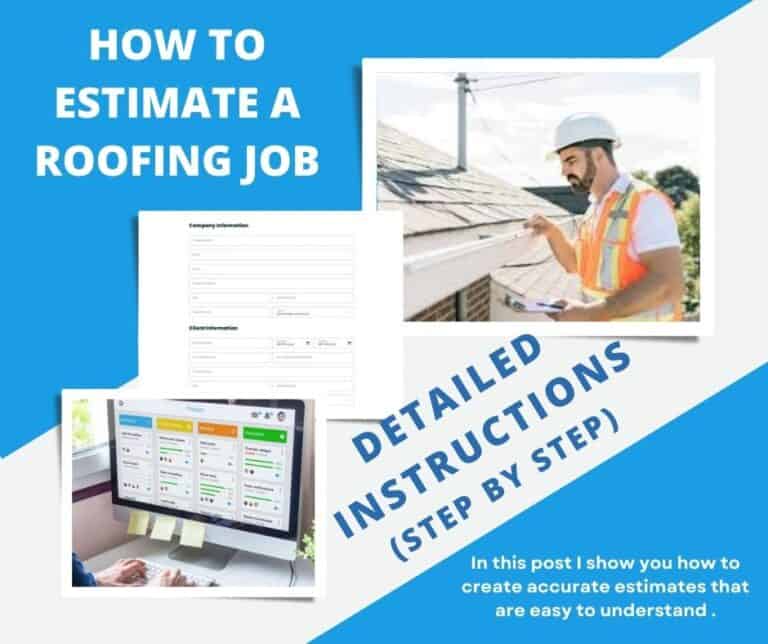5 Key Metrics For LinkedIn Professionals To Boost Comments Effectiveness and Increase Your Profile Views
Are you looking to elevate your LinkedIn networking game?
In this guide, I’ll walk you through how to track your LinkedIn comment effectiveness using five essential data points.
By mastering these metrics, you’ll be well on your way to becoming a professional networker.
Why Should You Care?
Tracking the effectiveness of your LinkedIn comments can significantly boost your professional presence.
By understanding what works and what doesn’t, you can increase your engagement, expand your network, and enhance your influence.
The reward? More meaningful connections and greater opportunities.
Unfortunately, many new LinkedIn users don’t leverage these insights.
Why?
Most people overlook the importance of tracking metrics and rely on intuition alone. This can lead to missed opportunities and slow growth.
Other Common Struggles:
- Lack of Knowledge: Many don’t know what metrics to track.
- Overwhelm: The variety of available data can be daunting.
- Inconsistency: Regular tracking requires discipline and consistency.
- Misinterpretation: Misunderstanding the data can lead to incorrect strategies.
Step-by-Step Guide
Step 1: Engagement Rate
Start by tracking your engagement rate. This is the ratio of the number of engagements (likes, comments, shares) your comment receives to the number of views it gets.
Why It Matters: High engagement means your comment resonates with others.
How to Track It: Use LinkedIn’s built-in analytics to see the number of views and engagements for your comments. Calculate the engagement rate using the formula:
Example: If your comment on a popular post receives 50 likes and 10 replies from 500 views, your engagement rate is 12%.
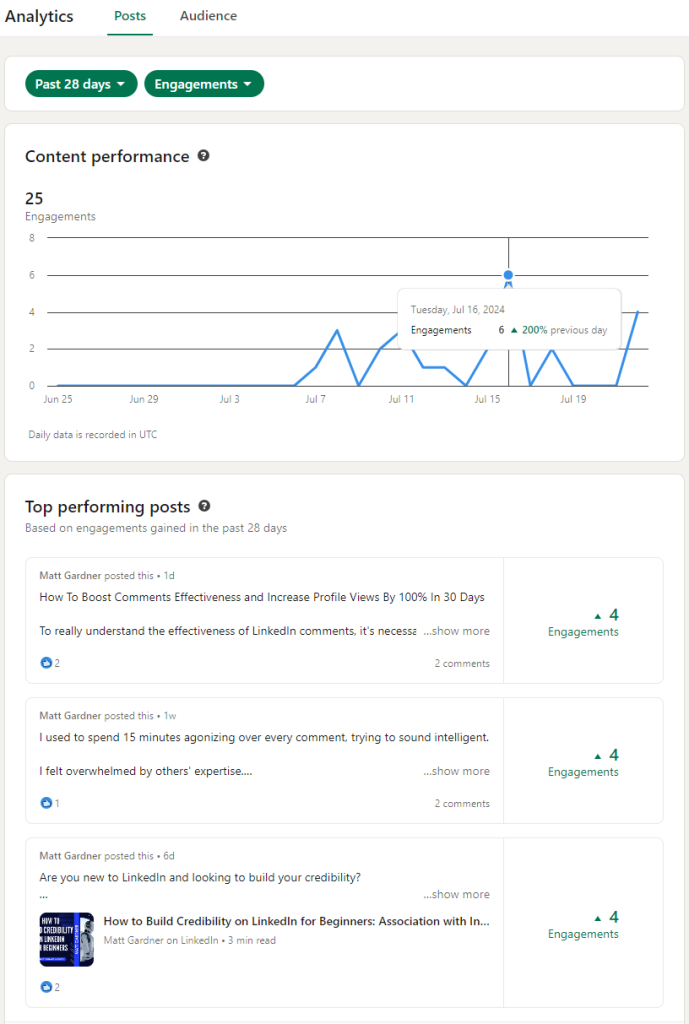
Step 2: Comment Reply Rate
Next, measure the reply rate to your comments. This is the number of replies your comment receives divided by the number of comments you make.
Common Mistake: Many focus only on likes, ignoring replies which are more engaging.
How to Track It: Manually count the number of replies to your comments. Use a simple spreadsheet to log the number of comments you make and the replies you receive.
How to Avoid It: Track both metrics and aim to spark conversations.
Step 3: Like-to-Comment Ratio
This ratio shows how many likes you get for each comment you make.
Why It Matters: A higher ratio indicates your comments are appreciated by the community.
How to Track It: Track the number of likes your comments receive.
Example: If you make 20 comments and receive 200 likes, your ratio is 10:1.
Step 4: Follower Growth
Monitor how your comments influence your follower count.
Why It Matters: Quality comments can attract more followers who value your insights.
How to Track It: Regularly check your follower count on LinkedIn. Note the number of followers before and after a period of active commenting.
Example: If you gain 50 followers after a month of strategic commenting, it shows your comments are impactful.
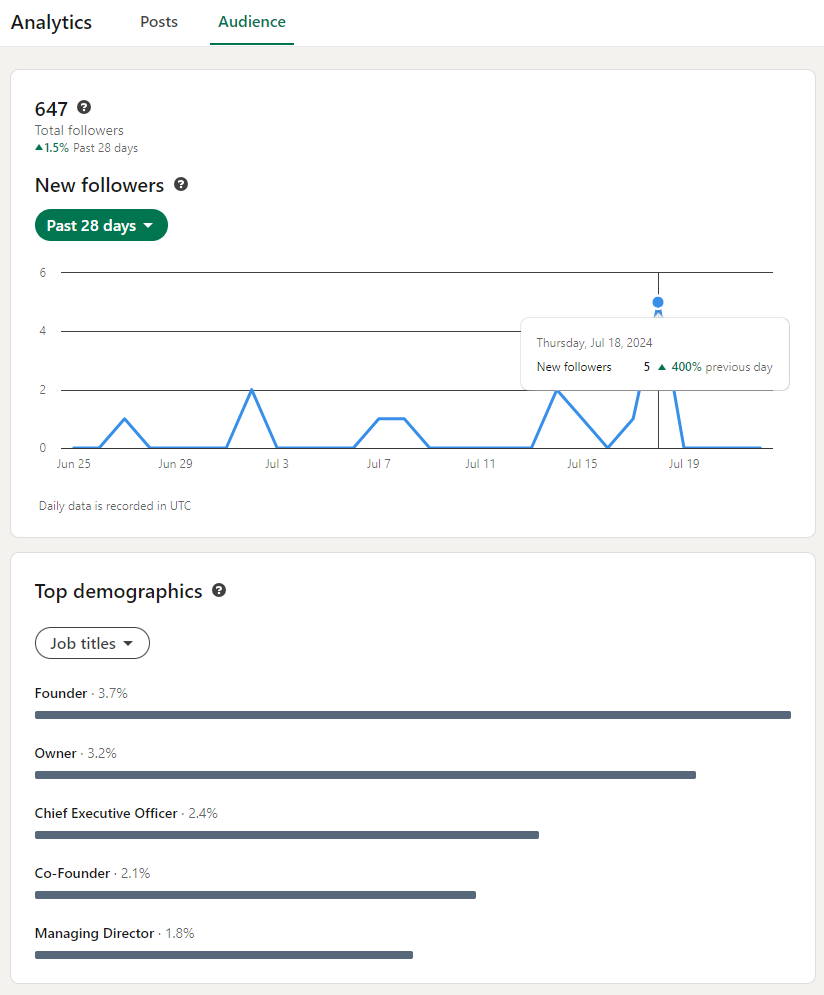
Step 5: Post-Comment Interaction Duration
Track the duration of interactions following your comment.
Why It Matters: Comments that keep the conversation going longer increase your visibility.
How to Track It: Monitor the activity on posts where you’ve commented. Note the time frame of continued interactions (likes, replies, additional comments).
Example: If a comment you make generates discussions for days, it means you’re adding significant value.
Matt’s Wrap
So once you start following these steps and tracking these key data points, you’ll gain valuable insights into your LinkedIn activity.
This will help you refine your approach, engage more effectively, and ultimately grow your professional network.
Ready to take your LinkedIn game to the next level? Let’s start tracking!