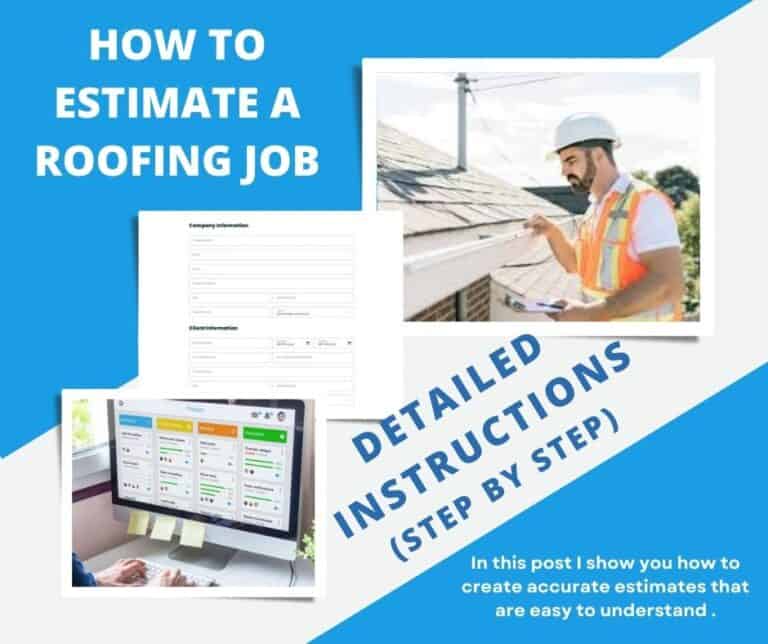DroneDeploy vs PIX4d
Last Updated on September 12, 2023 by Matt Gardner

When it comes to drone mapping software, two of the most popular applications are DroneDeploy and Pix4D.
Both have their pros and cons, but which one is the best for you?
In this blog, we will compare these two applications and discuss what each offers pilots.

DroneDeploy
DroneDeploy is a cloud-based drone mapping software that has become increasingly popular in recent years.
It’s simple to use and allows users to create maps and 3D models from aerial images captured by drones.
DroneDeploy includes a variety of mapping features that makes it one of the most popular drone mapping software platforms.
Features such as advanced mapping tools allow you to create detailed maps and 3D models.
You can export your maps in various formats (JPEG, PNG, TIFF, PDF, etc.), annotate them with notes and measurements, and even share them with others via the DroneDeploy app.
Orthorectification allows you to correct the geometry of your images, so they are more accurate representations of reality. This is especially useful for surveying
Additionally, the company offers free trials of its software, making it easier for people to test out its features before purchasing it.
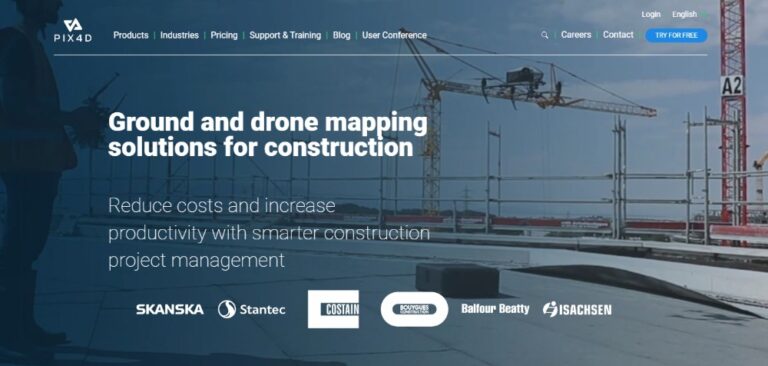
PIX4D
Pix4D is a software company that produces photogrammetry software. Their products are used to turn aerial images into 3D models and maps.
Pix4D’s popularity comes from the fact that its software is one of the most accurate and easy-to-use products on the market.
PIX4D includes a range of mapping features that make it an ideal tool for surveying and mapping purposes. It can create precise 3D models of objects and landscapes, as well as detailed 2D maps.
It also has a range of GPS and GNSS features that make it perfect for surveying large areas.
Additionally, PIX4D can be used to generate contour maps, which are essential for many construction and environmental applications.
Pix4D offers free trials of its software, which makes it easier for people to test out its features before purchasing it.
Ease of Use
There is no simple answer to this question, as it depends on several factors.
Generally speaking, PIX4D is more suitable for advanced users, while DroneDeploy is more geared towards beginners.
However, both software packages have their strengths and weaknesses, so it comes down to what you need and what you’re comfortable with.
DroneDeploy tends to be easier to use overall, thanks to its user-friendly interface and features that make it simpler to create high-quality maps.
For example, its flight planning tools are great for ensuring that your drone captures everything you need, and its auto-ortho feature makes it easy to generate accurate orthographic images.
On the other hand, DroneDeploy doesn’t offer the same level of customization as Pix4D, so if you need more control over the final product, Pix4D might be a better option.
Local vs Cloud Processing
Pix4D’s hybrid platform enables users to work on projects between and across devices.
Drone Deploy, is an exclusively cloud-based app available only for iOS or Android operating systems that allows drone pilots from around the world access to one centralized location where they can manage their drones remotely through Apple Maps-style interfaces too!
There are several key differences between cloud processing and local processing as detailed below:
First, cloud processing is typically more expensive than local processing. This is because you are paying for the resources required to run the algorithms on a remote server.
Second, cloud processing can be faster than local processing, depending on the power of the remote server.
Third, cloud processing offers more flexibility in terms of hardware requirements, as you do not need to have a powerful computer to process your data.
Finally, cloud processing provides a higher level of security, as your data is stored on a secure server rather than on your computer.
So, which is better? It depends on your needs.
If you want the convenience and peace of mind of cloud processing, go with DroneDeploy. If you need more control or are working in a remote area, local processing might be the better option.
Compare Pricing
Pix4Dmapper is both affordable and comprehensive. It offers a flat monthly fee of $350, or an annual license for businesses with the cost of only $3500 per year!
Alternatively, you can purchase a lifetime license for your business for $4990. This means that you don’t have to pay any more fees after this and all of the features are included in this price.
You can learn more or get a free 14-day trial on their website.
Dronedeploy mapping software is a commercial product that has various pricing plans depending on the features you need.
The standard plan starts at $499/month and offers real-time 2D and 3D mapping, flight planning, automated mission sequencing, and more.
There are also enterprise plans that offer additional features like offline maps, 4K video support, and data analysis tools, but the pricing is customized to your business and not publicly listed.
You can learn more or get a free 14-day trial on their website.
Compare Mapping
These two mapping software programs are both great for creating maps from drone footage.
They both have their strengths and weaknesses, so it depends on your specific needs as to which one is the better choice.
Pix4Dmapper is probably the more well-known of the two, and it offers a lot of features that make it very popular with drone users.
One of its key selling points is its ability to automatically process images and create maps without needing any input from the user.
This can save a lot of time, particularly if you’re processing a large number of images. It also has a wide range of output options, so you can create maps in a variety of different formats.
DroneDeploy, on the other hand, is a cloud-based app that allows you to manage your drones remotely.
This can be very handy if you have a fleet of drones, as you can keep track of them all in one central location.
It also has some great features for team collaboration, which can be very useful if you’re working on a project with other people.
So, which is the better choice? It depends on your needs. If you’re looking for a powerful, easy-to-use mapping program that can process images quickly, Pix4Dmapper is a great choice.
If you need a cloud-based solution that offers great collaboration features, DroneDeploy is worth considering.
Which Mapping App Is Best For Me?
There are a few key factors to consider when selecting a mapping application for your drone business.
One of the most important considerations is the level of accuracy that the application provides.
Make sure to select an application that can provide high-resolution images and data to help you make precise maps and models of your surveyed areas.
Another important factor to consider is the software’s compatibility with your drones. The application should be compatible with both the type and model of drone that you are using.
It is also important to ensure that the software is user-friendly, so you can easily learn how to use it without too much trouble.
Finally, consider the cost of the application. Make sure that you select an affordable option that meets your budget.
Aerial Mapping – Measurements & Calculations
Aerial mapping with drones is a relatively new technology that is constantly evolving.
There are a variety of mapping measurements and calculations that are used by both PIX4D and DroneDeploy to provide accurate maps and surveying data.
Here are some of the key mapping measurements and calculations used:
1. Ground Control Points (GCPs): GCPs are physical markers on the ground that can be used to check the accuracy of a drone map.
By taking photos of GCPs from multiple angles, we can triangulate their position and compare it to their known location. This enables us to verify the accuracy of our maps.
2. Flight Path Planning: To generate an accurate map, it is important to plan the flight path of the drone carefully.
This includes taking into account factors such as wind speed and direction, obstructions, and the desired coverage area.
3. Image Stitching:
To create a seamless map, the individual images captured by the drone need to be stitched together. This is a complex process that takes into account the orientation and position of each image.
4. Mosaicking:
Once the images have been stitched together, they need to be merged into a single image, or mosaic. This process can be complex, and it is important to use software that can handle large images effectively.
5. Orthorectification:
To correct for the distortion caused by the camera lens and the elevation of the drone, the images need to be orthorectified. This process involves using GCPs to correct these distortions and produce a more accurate map.
6. 3D Reconstruction:
By taking into account the GPS data associated with each image, it is possible to create a 3D reconstruction of the area that was mapped. This can be used to create a more accurate map or to generate a 3D model of the area.
7. Volume Calculations:
One of the most common applications of drone mapping is calculating volumes. This can be done by measuring the area of a stockpile, or by using software to create a digital model of the area and then measuring the volume of the model.
8. Map Interpolation:
To fill in the gaps between GCPs, it is necessary to interpolate the data. This can be done by using algorithms that take into account the elevation, slope, and aspect of the terrain.
9. Accuracy Assessment:
To assess the accuracy of a drone map, it is necessary to compare it to a known reference. This can be done by using GCPs, or by comparing the map to a digital or paper map of the same area.
10. Data Processing:
To generate an accurate map, it is necessary to process the data correctly. This includes stitching together images, mosaicking, orthorectifying, and performing volume calculations.
Mapping Summary – Which Is Better, DroneDeploy or PIX4D?
Both DroneDeploy and PIX4D use these mapping measurements and calculations to produce accurate maps. However, there are some key differences in the way that they approach mapping.
DroneDeploy takes a more automated approach to mapping. Their software is designed to be user-friendly and easy to use. They offer a variety of features that make it easy to create maps, including flight planning, image stitching, and 3D reconstruction.
PIX4D takes a more manual approach to mapping. Their software is designed for professionals who are familiar with GIS software.
They offer a variety of features that make it easy to create maps, including flight planning, image stitching, and 3D reconstruction.
Both DroneDeploy and PIX4D offer a free trial of their software, and both DroneDeploy and PIX4D offer a variety of features that make them both worth considering for your mapping needs.
However, DroneDeploy is the better choice for most users because of its ease of use and automated approach.
Summary – Which Is Better, DroneDeploy or PIX4D?
Both Pix4Dmapper and Dronedeploy are great tools for mapping and surveying.
They both have their pros and cons, but in the end, it comes down to what you need.
Pix4Dmapper is probably better for smaller projects or objects, while Dronedeploy is better for larger projects or areas.