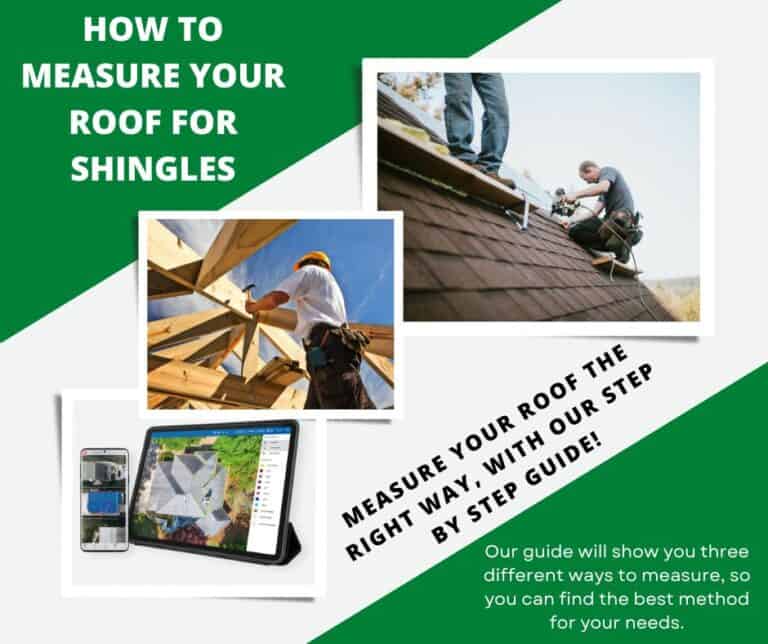The Best Roofing Project Management Software for Contractors
Last Updated on May 6, 2024 by Matt Gardner
Project management software is a great tool for you to manage your projects, teams, and resources.
It can help you to keep track of tasks, deadlines, budgets, and more. Roofing contractors need project management software that is easy to use and understand, with features that are tailored to their specific needs.
You should be looking for software that offers features such as task tracking, resource management, budgeting tools, document-sharing capabilities, and reporting tools.
Also, you’ll want to make sure the software is compatible with other tools you may already be using in your business.
Why Do Roofing Contractors Need Project Management Software?
Roofing contractors need project management software to help them stay organized and efficient.
Good project management software can help you to track projects from start to finish, including tasks, deadlines, and budgets.
It can also generate reports on progress and performance and provide tools for communication between team members and customers, such as messaging and file-sharing capabilities.
Additionally, the software should include features that make it easy to collaborate with other contractors or vendors. By having all of this information in one place, contractors can keep their projects running smoothly with minimal disruption.
Features
When selecting a project management software for your roofing business, look for features that will help you stay organized and efficient.
Features should include:
- Track projects from start to finish, including tasks, deadlines, and budgets.
- Generate reports on progress and performance.
- Communicate with team members and customers through messaging and file-sharing capabilities.
- Collaborate with other contractors or vendors.
- Easy to use interface.
- Customizable features tailored to the roofing business.
- Integrations with other tools and platforms, such as accounting software or customer relationship management systems
Top Project Management Software for Roofing Contractors
Here are some of the most popular project management software programs specifically for roofing or construction:
#1 BuilderTrend

Buildertrend is a construction project management software and app that helps construction contractors stay organized and informed.
It provides pre-sale tools such as a built-in customer relationship management (CRM) system, bid requests, project proposals, and more. Buildertrend also allows clients to track the progress of their build with real-time updates instead of constant emails or texts.
With its intuitive user interface, contractors can easily manage projects from start to finish including bids and estimates, invoicing, scheduling, task management, document sharing, and more.
Buildertrend is an excellent choice for construction contractors looking for an all-in-one solution for managing their projects efficiently and effectively.
Key Features
These are some of the best features of the BuilderTrend software that can help you manage your roofing business better:
Features include:
- Daily Logs provide improved communication, convenience with voice-to-text note-taking, and access to weather data for better efficiency and project management.
- Change Orders are simplified via Buildertrend’s construction software with electronic signatures and online payments for speedy approval and fewer lost payments.
- Schedules improve job tracking with Gantt charts, Google Calendar, iCal, or Outlook sync resulting in increased accuracy of timelines and jobs completed.
- To-Dos offer enhanced project planning through task creation, assignment, setting reminders with voice-to-text capabilities as well as document and photo attachments.
- Automated notifications are also sent for assigned tasks bringing more efficient jobs and improved communication with team members & subcontractors.
- Accurate weather data is automatically available.
Overall, the strong features of Buildertrend include daily logs, change orders, scheduling, and planning.
These features make it easier to communicate, document, and track projects. With the combined, Buildertrend is an invaluable asset for managing construction and roofing businesses.
Pros and Cons
Buildertrend is a very powerful project management software that helps you manage small to large construction projects more efficiently.
However, like any software there are some pros and cons to using Buildertrend that should be considered before making the decision to use it.
Product Pros
Product Cons
Pricing Plans:
Buildertrend offers three pricing plans for their project management software starting at $399 and is discounted to $99 for the first two months.
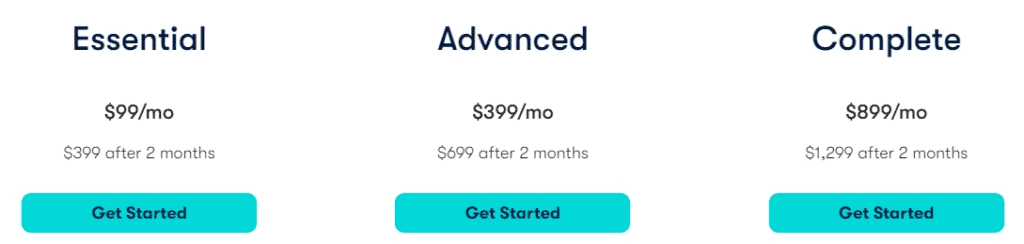
2. Acculynx
Best Roofing Project Management Software
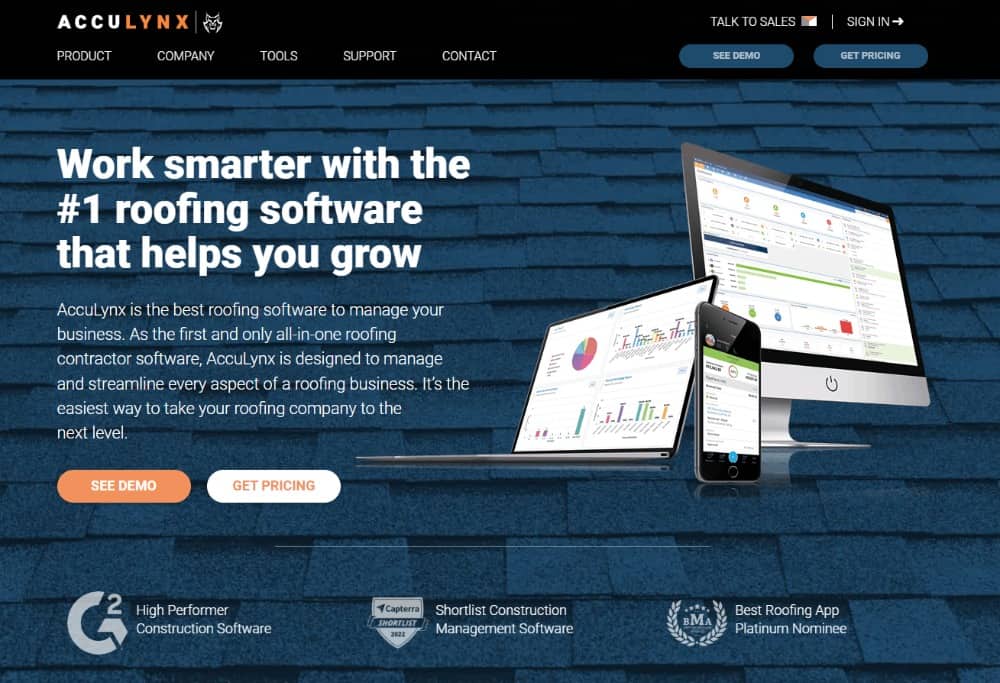
AccuLynx is one of the industry-leading roofing software app that helps contractors manage and grow their business.
It’s a cloud based project management software built specifically for the roofing contractor and offers features for estimating, job costing, production tracking, and customer management.
Acculynx works by providing a centralized platform for managing workflows and communication, as well as automating tasks and providing real-time updates.
It is a good choice for roofing contractors looking to increase their productivity, streamline their processes, and improve their bottom line.
The software’s ease of use, customization options, and robust feature set make it an ideal solution for roofing contractors of all sizes.
Key Features:
- Mobile field app and notifications to keep everyone informed.
- Includes common roofing project KPIs with pre-built reports.
- Easy to use roof estimating tool.
- Job photo capture and file sharing.
- You can order aerial roof measurements
- Drag-and-drop calendar lets you manage your material deliveries.
- Live activity feed shows all the latest updates on a job.
Pricing Plans
Acculynx pricing can only be obtained through a personal consultation with their sales team.
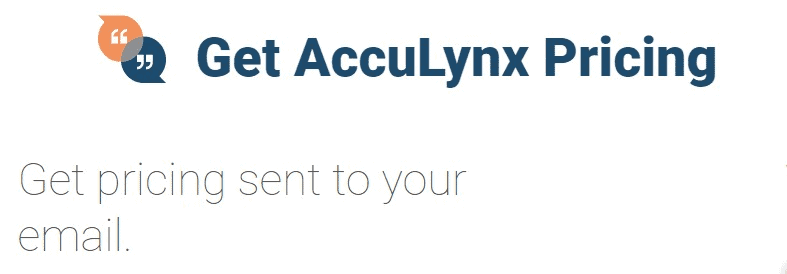
To sum up, AccuLynx is one of the leading all-in-one roofing software that helps contractors manage and grow their business. It’s easy to use and provides visibility into leads, contacts, and job records, making it a great choice for roofers.
3. Jobber
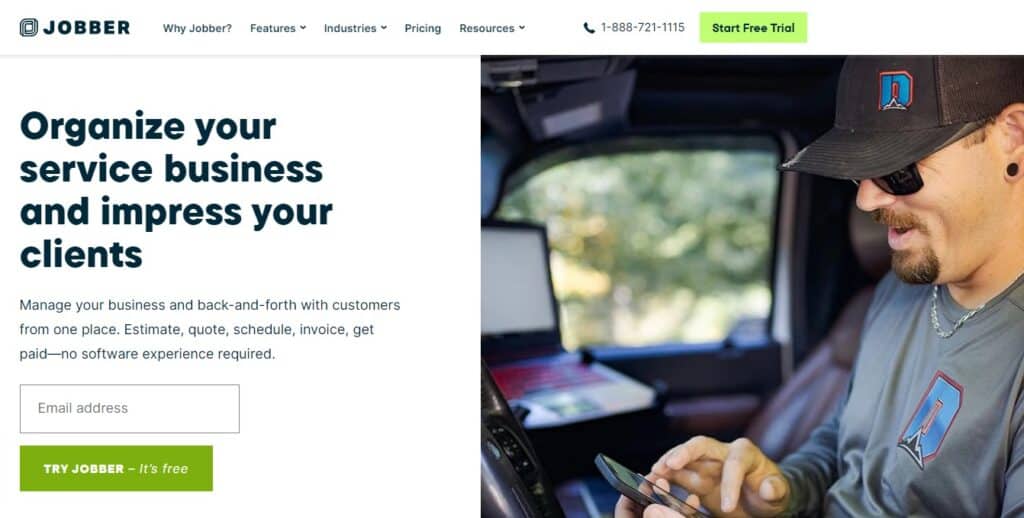
One of the strongest features of Jobber roofing software is its scheduling capabilities.
It makes it easy to create and assign jobs to employees by utilizing flexible jobber scheduling. You can personalize your calendar with color coding and filters to focus on important details, such as jobs assigned to certain people or job status.
There are also five different views available to help you avoid overbooking, underbooking, or double booking.
Another key strength of Jobber is its customer communication tools. Automated appointment reminders via emails and text messages are sent to keep customers in the loop.
You can also send “on my way” texts through the Jobber app to alert customers when team members are en route.
There’s also a client hub that provides customers with details on past and upcoming appointments, as well as names and photos of the assigned team members.
Also, there’s the automated quote follow-ups via email and text message help close proposals quickly. All emails sent through Jobber are tracked to ensure accuracy.
Key Features:
- Client hub / portal allows customers to approve or request change orders.
- Increase an average of 35% in revenue with optional add-ons in quotes.
- Automated follow-ups for Quotes and Invoices.
- At a glance – invoice tracking
- Over 20 pre-made, field, job progress and financing report templates.
- Scheduling and team updates all via mobile app (IOS & Android).
- GPS tracking for team members travelling and clock on / off.
Pricing Plans
Jobber Project Management software offers a range of pricing options to suit businesses of all sizes.
The Lite plan at just $21 per month is ideal for those just getting started – quote, invoice and get paid faster.
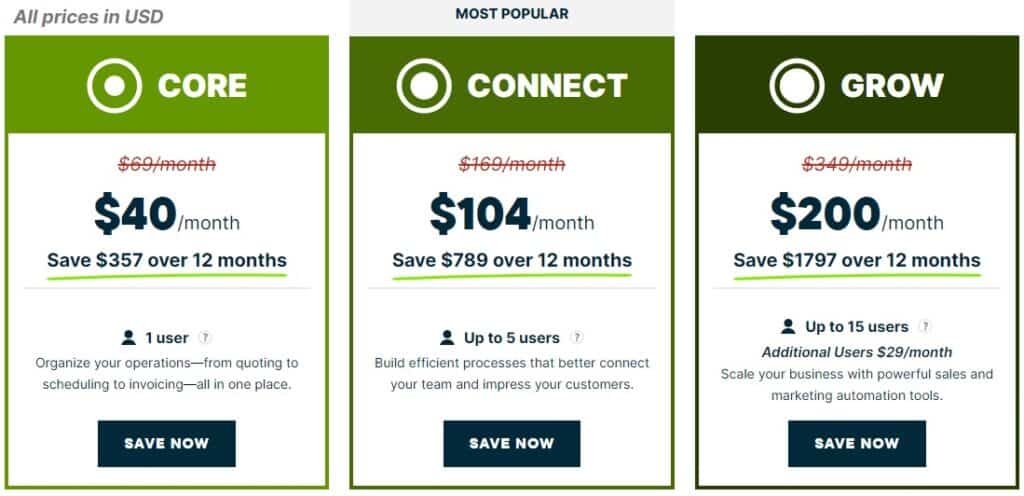
For the Core plan, monthly fees start from $49, which includes features such as job scheduling, invoicing and customer management.
However, the Connect plan at $119 per month and includes additional features such as photo capture and real-time updates.
Overall, Jobber roofing software has powerful scheduling and customer communication tools that make it an ideal solution for roofers.
Its ability to keep customers informed and up-to-date on their projects is invaluable, and its flexible scheduling capabilities help maximize efficiency and minimize wasted time.
Jobber can be a great asset for any roofing contractor looking to streamline their workflow.
4. Contractor Foreman
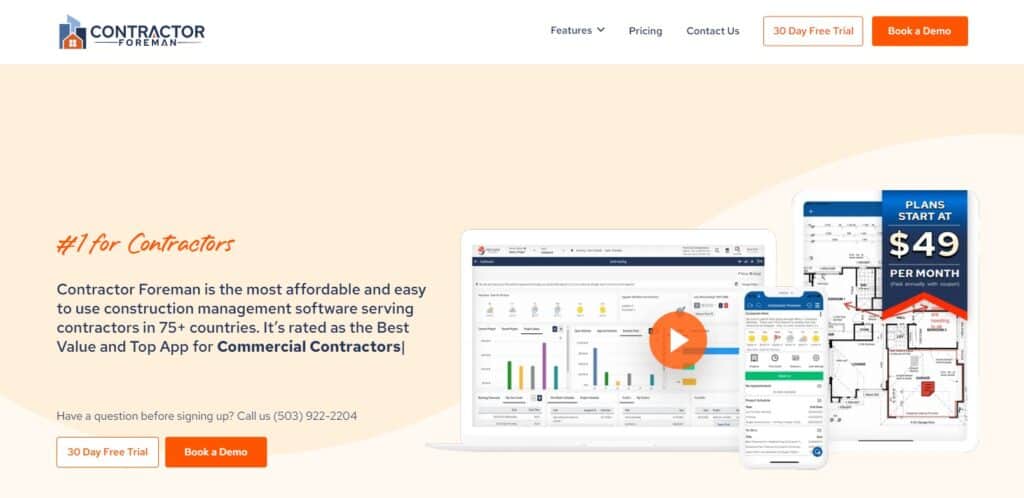
One of the strongest features of Contractor Foreman software is its real-time collaboration and project tracking capabilities.
This feature allows users to track their projects as they progress, with a range of procurement, job costing, schedule of values, field collaboration, financial tracking and project-based permissions available.
This helps to ensure that all stakeholders have up-to-date information and are kept informed at all times.
Another strong feature of the software is its powerful planning and scheduling capabilities.
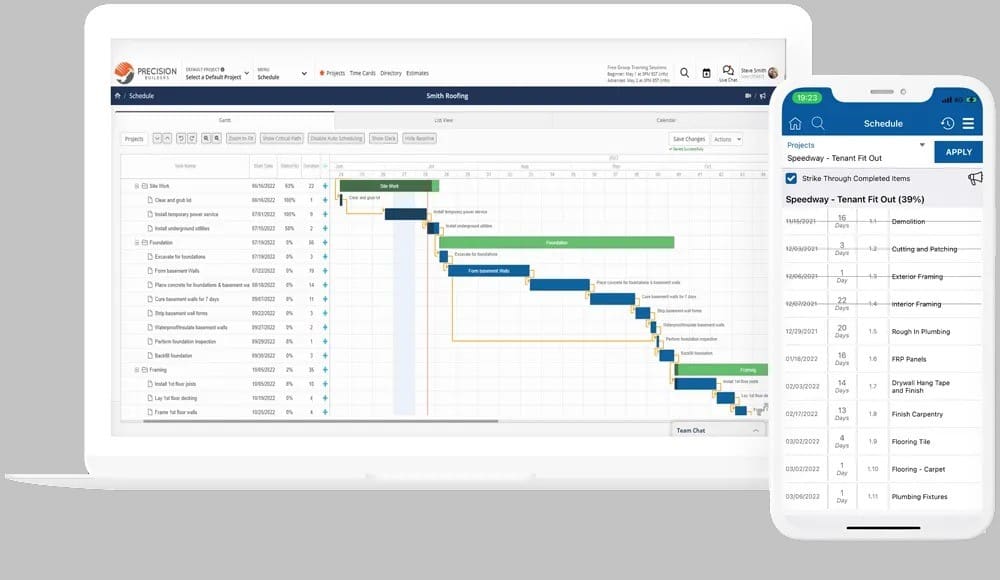
The Gantt chart project scheduler provides users with the flexibility they need to effectively manage their projects, with features such as non-working days and baseline tracking, Gantt charts, percent complete tracking, and critical path method.
It also integrates with MS Project, allowing users to make the most of this powerful project management tool.
Finally, Contractor Foreman also provides users with a range of work order features designed for small projects.
These include electronic approvals and signatures, start and end dates, invoicing capabilities, user-defined tasks, custom fields and Kanban views for sorting.
All of these features help users to better manage their projects, increasing efficiency and productivity.
Key Features:
- Access your financial reports and data from anywhere.
- Project tracking shows progress level at task level.
- Job costing reports show where money is allocated and where it was spent.
- Handy weather tracking feature records daily conditions.
- Import your existing MS projects in one click.
- Electronic approvals for work orders with signature capture.
- Job inspection tracking links back to notes and permit status.
Pricing Plans
Contractor Foreman has a range of pricing options, with the Standard starting from a low $49 per month, but this plan is only available on an annual upfront fee.

Contractor Foreman is one of the most comprehensive construction management software for roofing contractors.
With plans starting at $49/month, it is also one the most affordable all-in-one solution for small and medium trade and general contractors.
It is one of the most feature rich project management software packages on the market and includes features such as employee, user, and contractor portals, plus over 35 powerful features with unlimited projects.
They have a 30 day free trial that lets you test all it’s features, so you can see if it suits your roofing business.
5. JobNimbus
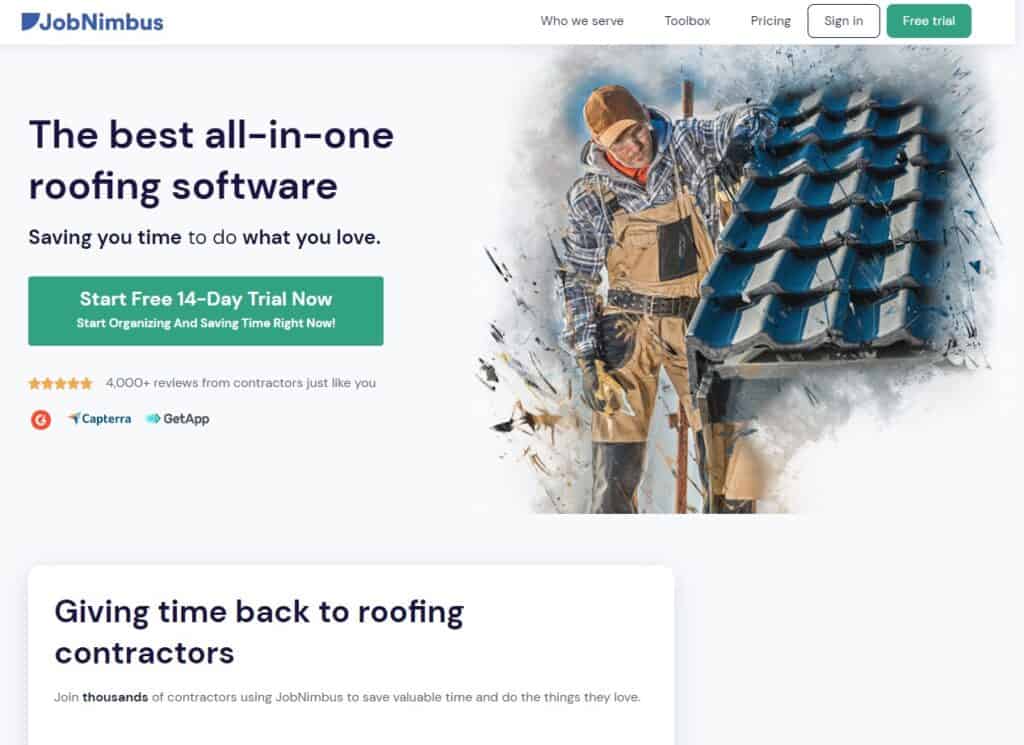
JobNimbus is an innovative software specifically designed for roofers, providing features that make job costing, invoicing, aerial roof estimates, and more efficient.
With its powerful reporting feature, contractors can track their progress over time and analyze the data to make better business decisions.
It also offers exceptional mobility with seamless desktop and mobile integration, making it possible to work from anywhere. You get digital signing for estimates and integration with most of the standard products such as QuickBooks for easier accounting.
One of the best features of JobNimbus is that it integrates with popular tools such as EagleView, HOVER, to provide a comprehensive roofing solution.
If you like automation, then you’ll love how it streamlines the workflow to free up time for more important things. Overall, these features make JobNimbus a powerful tool for any roofing business.
Key Features:
- Order your EagleView directly through JobNimbus.
- Quicker estimates using roof estimating software.
- Integrates well with aerial, mapping, and roof inspection apps.
- Real time data syncs across all devices.
- Invoices, payments and email from the mobile app.
- Automation handles auto notifications, email follow-ups and more.
- Roofing CRM tracks orders, invoices, estimates, costs and profits.
- Easily convert estimates to job orders.
Pricing Plans
JobNimbus offers three packages, and to find out how much it costs, you need to talk to their sales team.
You can try if for free if you like, you get 14 days to take it for a test drive…
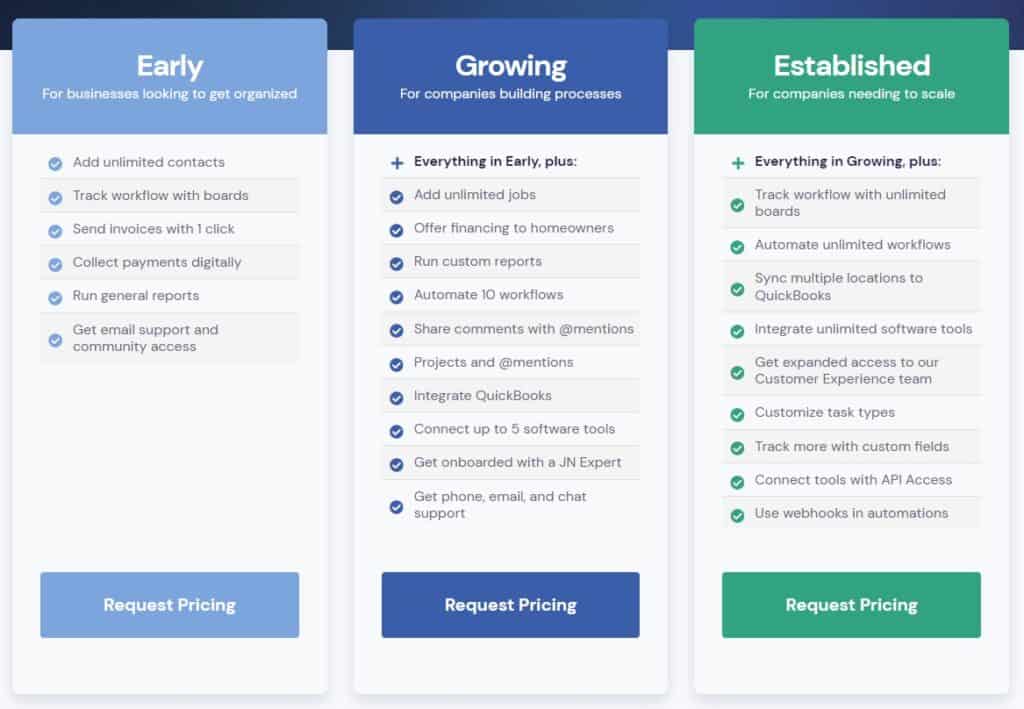
Overall, one of the standout features for me is that it was built specifically for the roofing contractors and is an invaluable tool for any roofing business.
6. Thryv
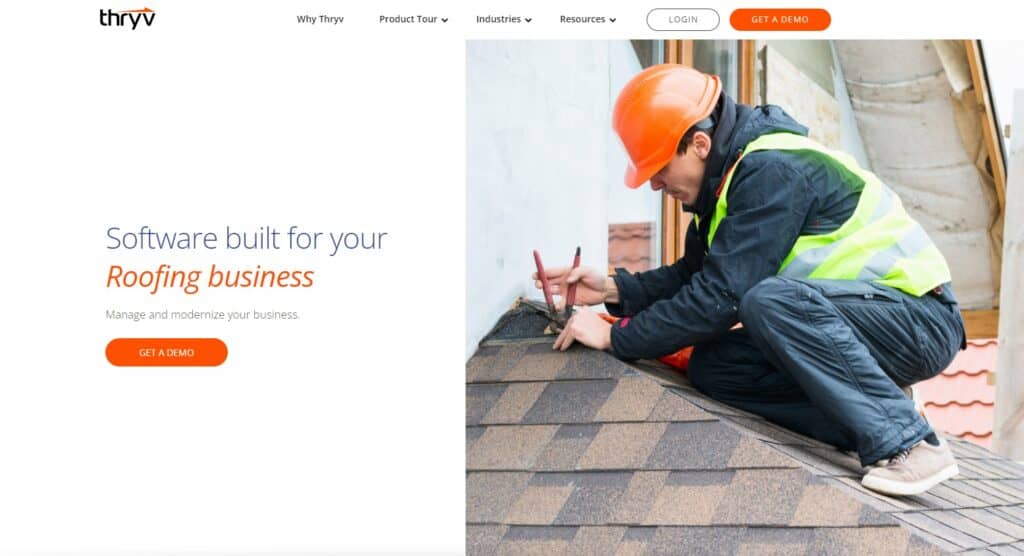
If you’re a roofing contractor looking for efficient project management software, Thryv is the perfect solution. With Thryv, you can easily manage all your projects from one central dashboard. You can create and assign tasks to team members, track progress, and communicate with clients in real time.
It also integrates really well with other popular tools like Google Calendar and Dropbox so you can stay organized and on top of your projects. Thryv also helps you save time by automating mundane tasks like invoicing and payments.
You can quickly generate estimates and invoices that are sent directly to your customers, making it easier to get paid faster.
And with its built-in customer relationship management (CRM) feature, you can keep track of all your customer interactions in one place.
Key Features:
- Much more than just an all in one project management software.
- Your staff can sync and share their calendars with Thryv.
- Integrates well with aerial, mapping, and roof inspection apps.
- Easily issue estimates and invoices on the go, get paid on the spot.
- Send estimates and see when they’ve been received and read.
- Clients can approve estimates electronically.
- Mobile app gives project details including address and GPS.
- Detailed insights and a customizable view of your leads and clients.
- CRM has custom fields that can be tailored to your business.
- Lets you sync your business info across 40+ listings sites.
Pricing Plans
Thryv is priced on a custom proposal basis, tailored to a business’ size.
You’ll need to arrange a time to meet with and discuss the size of your business, the number of users and workout what add-ons and product updates you are looking for.
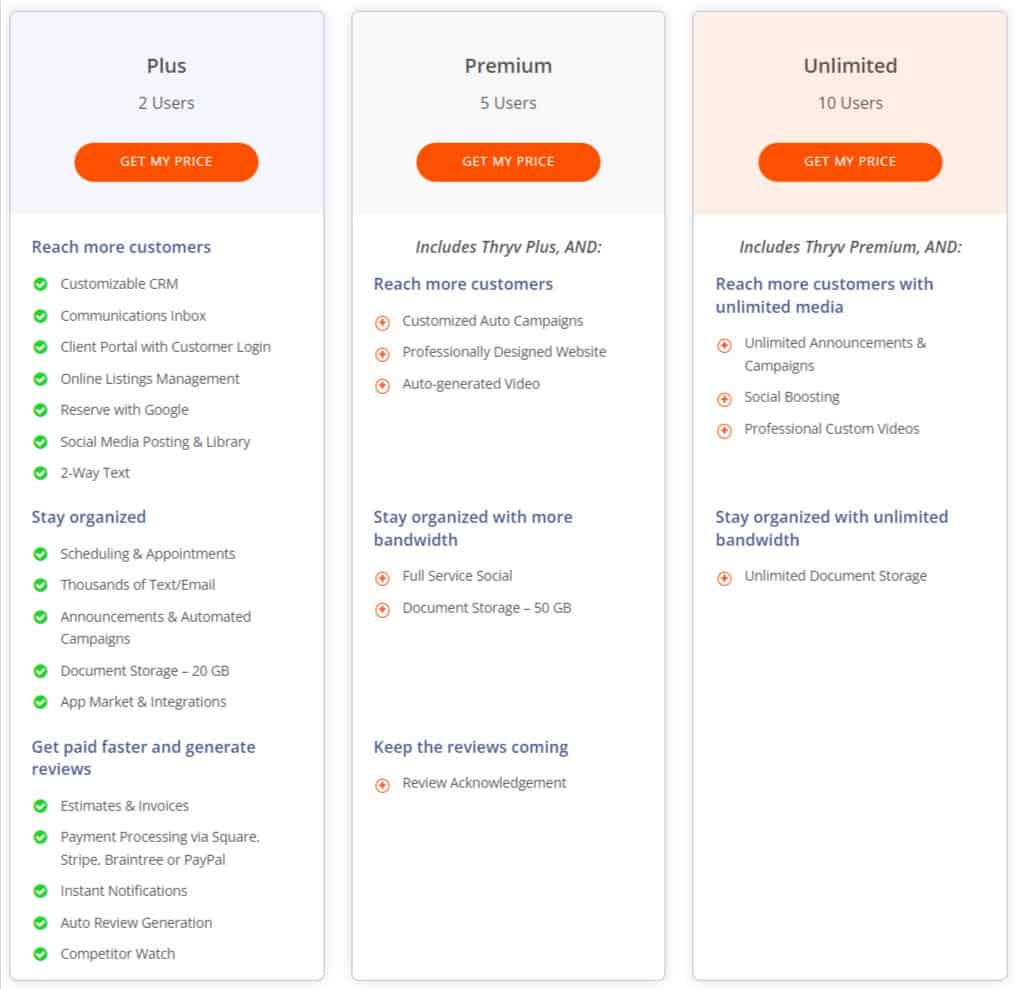
Overall, Thryv is an ideal project management software for roofing contractors who want to streamline their workflow and increase efficiency.
With its intuitive interface and powerful features, it’s the perfect tool for managing any size project from start to finish.
7. FIELDWIRE
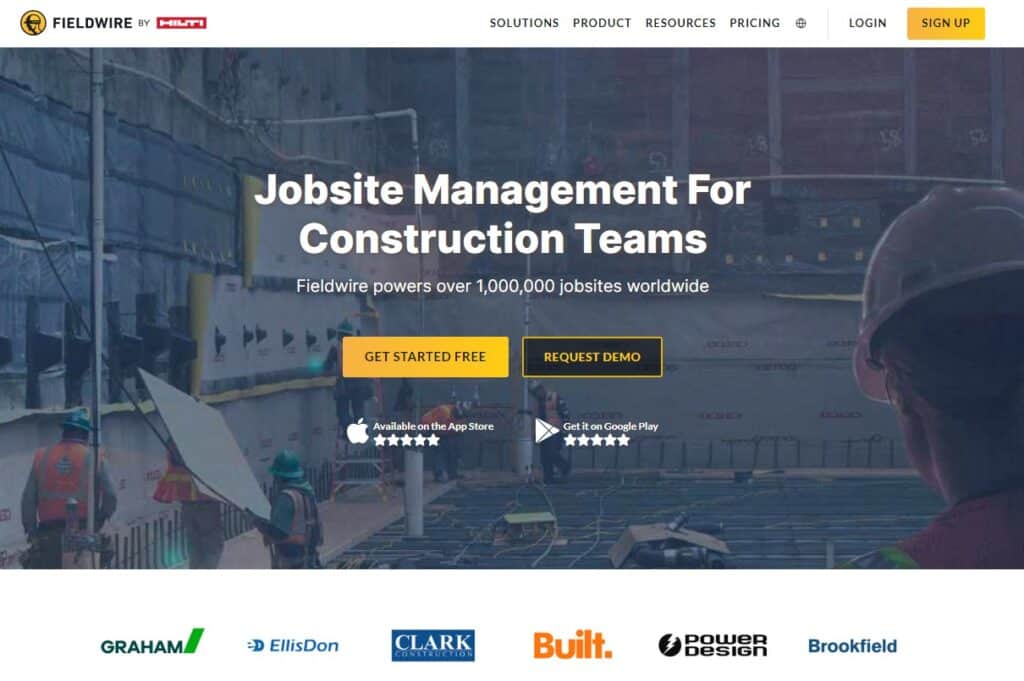
FIELDWIRE is the perfect construction project management software for roofing contractors because it offers a number of powerful features that make managing projects easier and more efficient.
First of all, FIELDWIRE makes it easy to keep track of your projects with its intuitive dashboard.
You can view plans, blueprints, and tasks assigned all in one place, giving you a comprehensive overview of your projects.
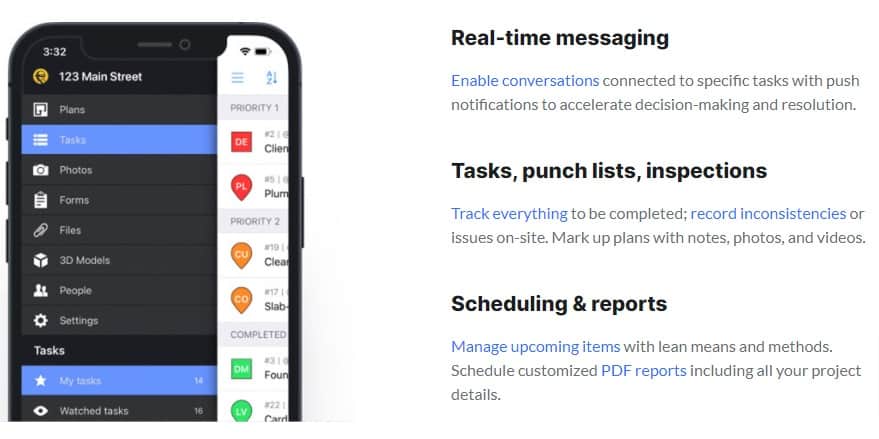
You can also assign tasks to specific team members, communicate with the entire team in real-time, and collaborate with other contractors – making it easier to stay organized and on top of things.
In addition, FIELDWIRE integrates with other popular tools like Dropbox and Google Drive so you can easily access documents and share information.

There’s also an analytical tool that lets you monitor progress across multiple jobsites and quickly assess any potential issues or delays.
Key Features:
- Real-time plan viewing – View plans, photos, and tasks in real time from any device.
- Task scheduling – Easily assign tasks to team members and track progress.
- Issue tracking – Keep track of all issues on a job site with Fieldwire’s issue tracking feature.
- Offline access – Access your data even when you don’t have an internet connection with Fieldwire’s offline mode.
- Photo sharing – Share photos with team members or clients quickly and easily with Fieldwire’s photo sharing feature.
- Plan markups – Mark up plans to show changes or updates quickly and easily with Fieldwire’s plan markups feature.
- Customizable dashboards – Create custom dashboards to view only the information you need at a glance.
- Reports & analytics – Generate reports and get insights into your projects with Fieldwire’s reporting & analytics feature.
- Security & privacy – Keep your data secure with Fieldwire’s advanced security measures and privacy settings.
- Integration capabilities – Integrate Fieldwire with other software solutions to streamline workflows and increase efficiency on the job site.
Pricing Plans
FIELDWIRE has a range of pricing options, with the Standard starting from a low $39 per month, but this plan is only available on an annual upfront fee.
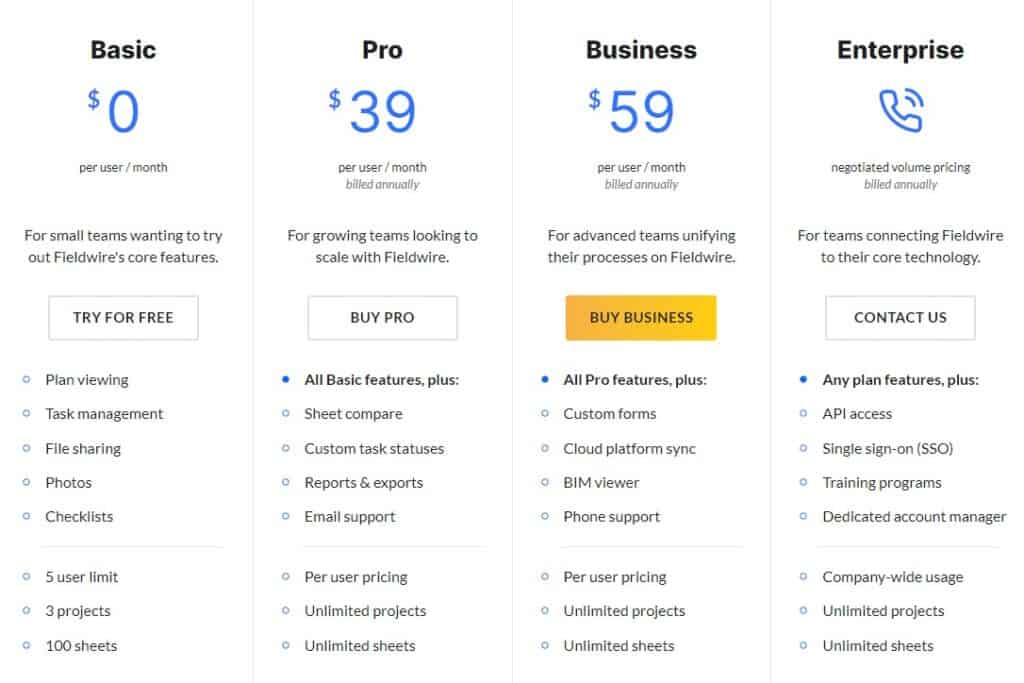
Overall, , FIELDWIRE is a very good construction project management software for roofing contractors who want to maximize efficiency and get their projects done quickly and correctly.
And with its built-in customer relationship management (CRM) feature, you can keep track of all your customer interactions in one place.
Definitely one worth checking out.
8. MONDAY.COM
Best Easy to use Project Management Software
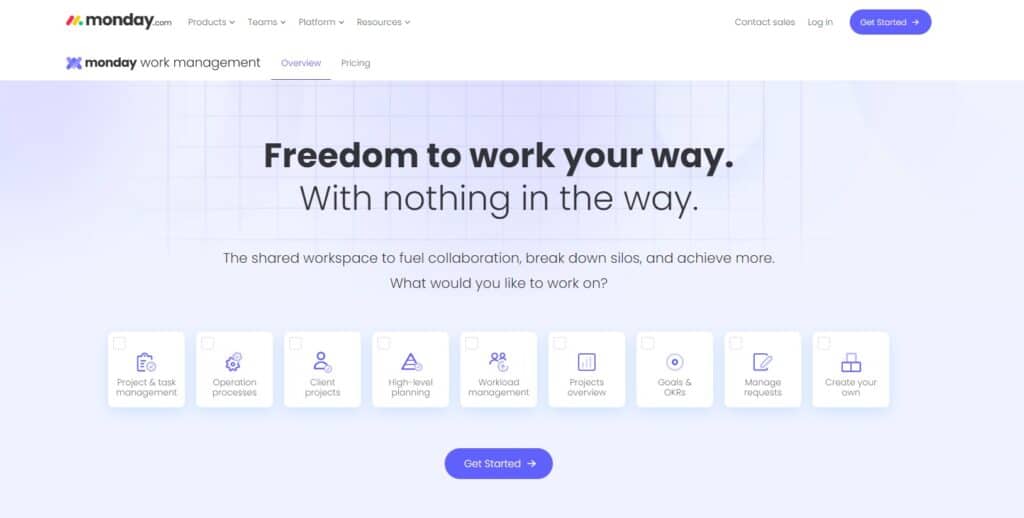
Monday.com is one of the best project management software applications around, but it isn’t built specifically for the roofing industry… but it can still be tailored to fit our needs.
How is that possible?
Because it’s highly customizable. So what does that mean exactly?
Monday.com provides a wide range of customizable workflows, that let you to design the software according to the specific needs and processes of your roofing business.
This means you can create specific tasks that are aligned with your roofing workflows and assign them to different team members, contractors, or suppliers.
Once you’ve created the tasks it’s simply a matter of setting deadlines and tracking progress.
For example, by creating a customized workflow, on Monday.com, you can track the progress of the project, from initial estimation to completion.
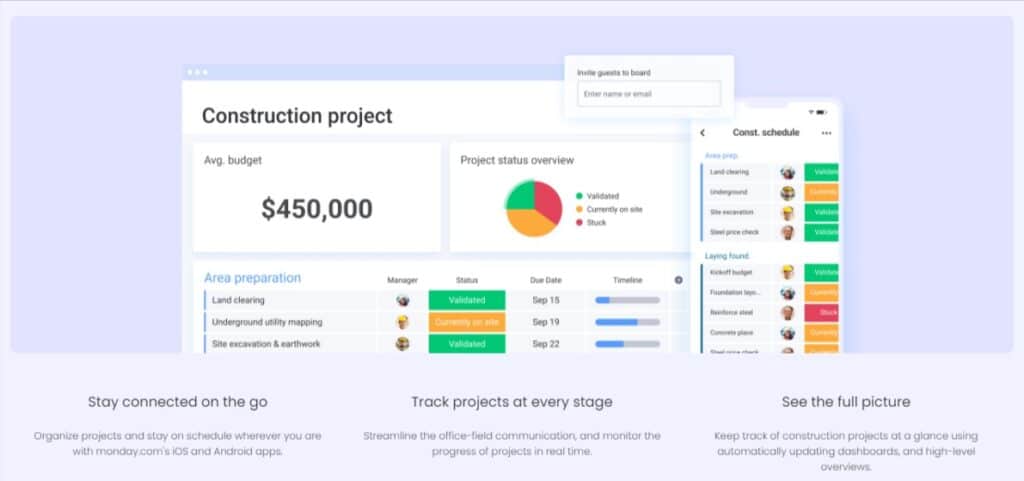
You can design the workflow to fit your specific business needs, including tasks such as materials ordering, scheduling, and installation.
And keeping an eye on the budget, you’re able to see all project expenses on Monday.com, including material costs, labor costs, and any other expenses related to the project. This helps you stay within your budget and avoid overspending.
The user interface is so easy to use and navigate, you don’t have to be an expert in project management software to understand how it works.
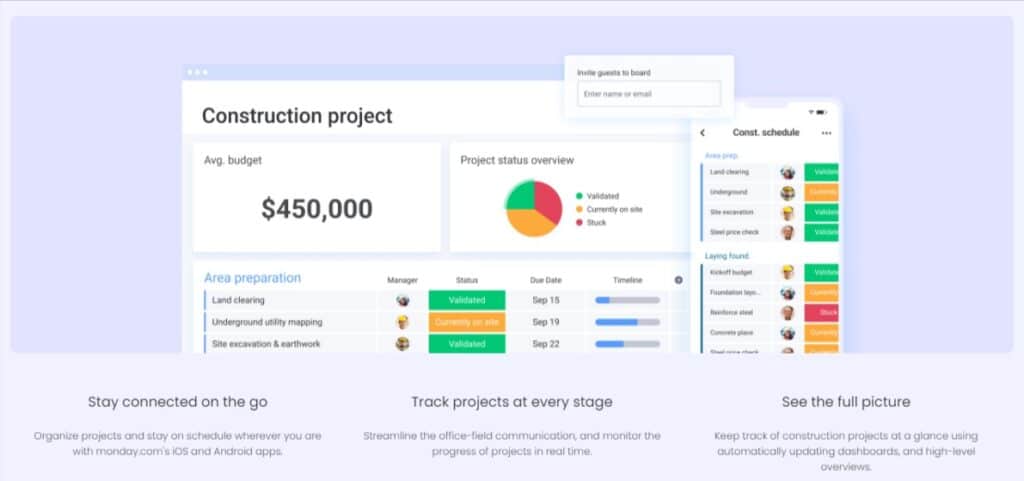
You’ll love working with modern design, and it just keeps on getting better all the time, with an ever-expanding set of new features.
One of these features is the automation tools, designed to help you save time, these automation tools help you streamline your roofing business processes by automating repetitive tasks such as assigning tasks or sending reminders.
One of the most underrated benefits of the software is the support, when you need help it’s good to know that Monday.com they are available 24/7 via live chat support, so you can always get the help you need when you need it most.
Tracking progress and bottlenecks is hard to do running a roofing business built on spreadsheets, but with Monday.com you’ll get some very cool reporting tools that allow you to see how all your projects are tracking, you’ll get to see all the bottlenecks, and improve performance.
Key Features:
- You can brainstorm, edit, and create together on this shared collaborative whiteboard.
- There’s over 200+ templates for every industry, and customize them to fit your team’s needs.
- It’s easy to collaborate on shared docs directly from within monday.com
- Automate repetitive work by setting customizable actions in your boards.
- Plan and track time-sensitive tasks and projects with your team.
- See who is over capacity and allocate upcoming tasks and resources accordingly.
- Support is 24/7, that means the customer success team is available anytime, anywhere.
- Easy to manage all your upcoming work using a visual calendar.
- Track all changes to your work and see who changed what and when.
Pricing Plans
Monthly plans start from $42 per month for 3 users and go up from there based on your chosen plan and team size.
The good news is that there is a 14-day free trial available, so you can give it a try before committing to a plan.
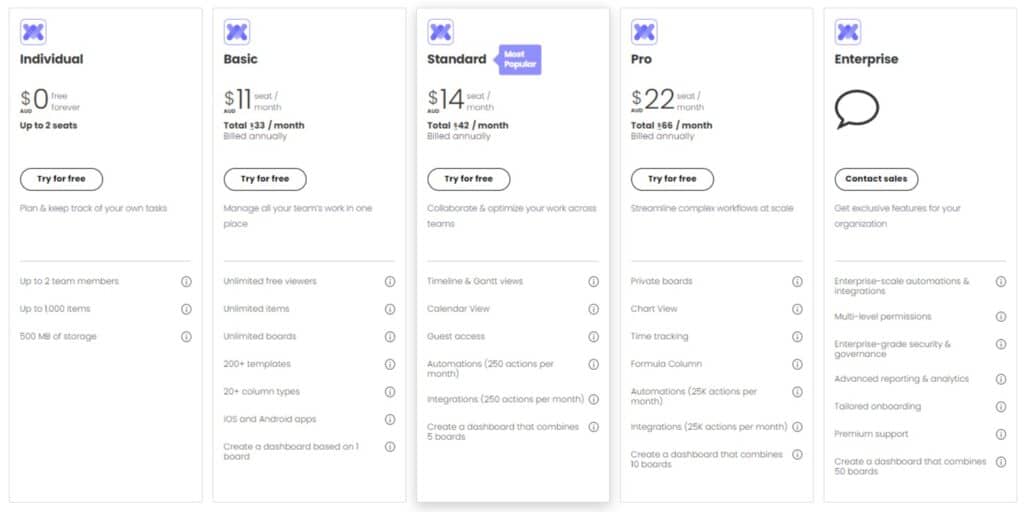
Monday.com is certainly worth checking out, it’s able to scale to roofing companies of all sizes, and it’s extremely easy to use.
Whilst, not a roofing-specific application, it can be tailored to fit your specific company needs, allowing you to make your roofing projects easier and more efficient.
With its intuitive user interface, automation tools, reporting features, and affordable pricing plans, Monday.com is more than able to help you run your business more proficiently.