Project Management Software for Architects
Last Updated on March 10, 2023 by Matt Gardner
As an architect, you know the importance of staying organized and on top of your projects.
With the right project management software, you can make sure that your projects are running smoothly and efficiently.
In this blog post, we’ll take a look at the top project management software for architects in 2023 to help you find the best solution for your needs.
We’ll discuss features such as team collaboration, progress tracking, budgeting and more so that you can make an informed decision about which project management software is right for you.
Why Do Architects Need Project Management Software?
As an architect, Project management is an essential tool for you to help plan, organize and manage all your projects more efficiently.
It helps you to break down complex tasks into smaller, more manageable chunks and assign resources accordingly.
It helps you to stay on top of deadlines and budget constraints, as well as ensuring that your projects are completed on time and within budget.
Project management can also help you keep track of progress, identify potential risks and develop strategies to mitigate them.
Most importantly, it can help you coordinate task, updates and schedules with other stakeholders involved in the project such as contractors, suppliers and clients.

Mosaic Project Management Software
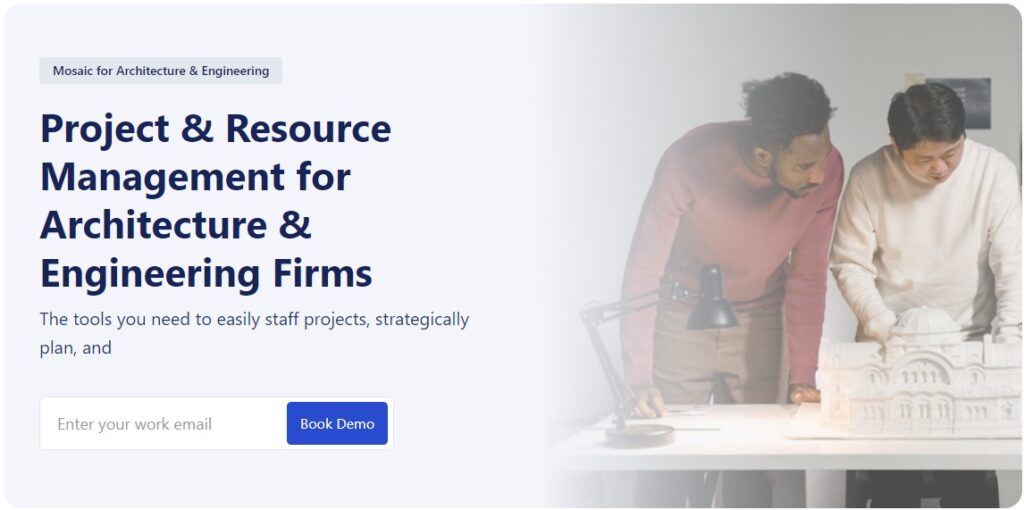
About Mosaic
Mosiac is an innovative company that provides a comprehensive project management software solution for architects.
With over 20 years of experience in the business, they have perfected their solution to exceed their customer’s expectations.
Their all-in-one system offers a wide range of features, and Mosaic’s customer centric approach ensures these features are always up to date with the latest technology to maximize efficiency and profitability.
Benefits of Mosaic for Architects
As an architect, you understand the importance of efficient project management. After all, having the right tools to manage projects helps ensure that you maintain quality standards while keeping costs low.
That’s why it pays to stay up-to-date with modern software solutions like Mosaic. Built specifically for architects, Mosaic offers a comprehensive suite of features that make project management easier—and more profitable!
What is Mosaic?
Mosaic is an all-in-one project management software solution designed specifically for architects. It provides modern tools that enable architects to better manage their projects and increase profitability.
By streamlining communication and automating tedious tasks, Mosaic allows architects to focus on what really matters—the finished product.
Project Templates
Mosaic features pre-built project templates which can be tailored to fit the specific needs of each project. These templates include everything from cost estimates and timelines to design briefs and instructions for team members.
This makes it easy for architects to quickly create custom plans without having to start from scratch every time. And because these templates are customizable, they can easily be adapted over time as projects evolve or new requirements arise.
All-in-One Project Management Software
Mosaic includes a wide range of modern tools that help make project management easier and more efficient. From automated reminders to real-time status updates, Mosaic ensures that everyone involved in the project is always on the same page—saving time and money in the process.
Additionally, its intuitive dashboard allows users to easily monitor progress and identify potential problems before they become too costly or difficult to solve later down the line.
Pricing
Mosiac offer a variety of pricing plans that are tailored to different team sizes and level of usage.
Their pricing plans are based on the number of users in your team, so you only pay for what you need – nothing more, nothing less!
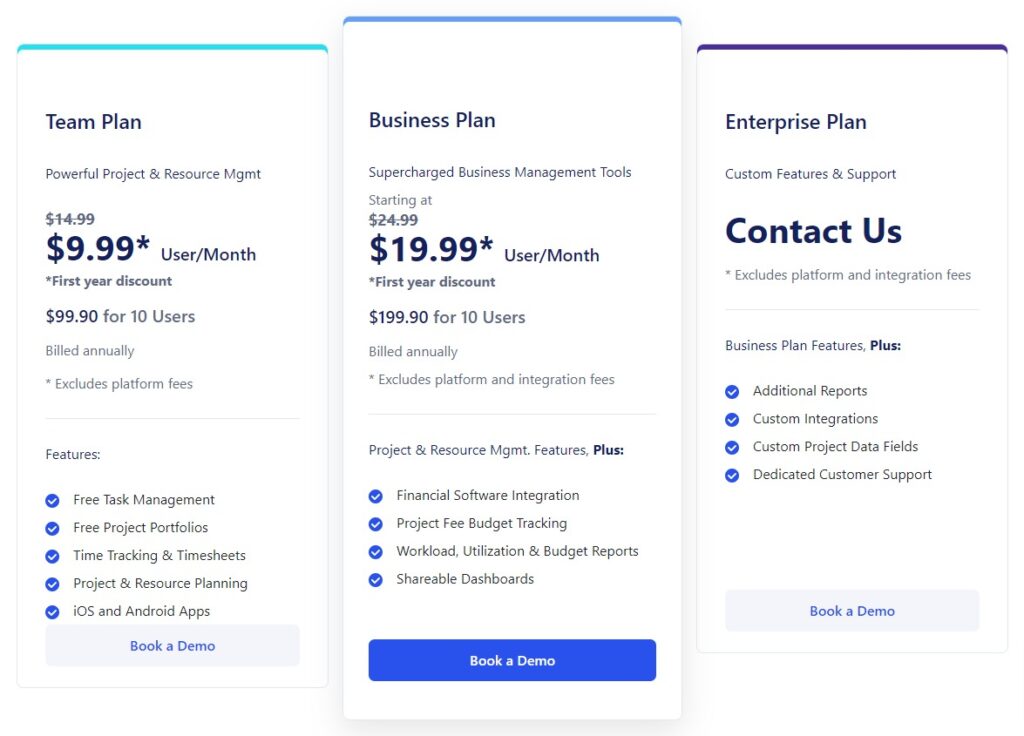
They also offer a Pilot Program that allows you and your team to test out Mosaic without any risk involved.
With the Pilot Program, you can sign up for a free trial period…
If you like and want to keep using the software after the trial period is over, then they simply pick a plan that works best for you and your on your way.
Why Mosiac is top of the List
In short, Mosaic is a must-have for any architect who wants to streamline their workflow and maximize profits with minimal effort required.
With its comprehensive suite of features, including customizable project templates and modern tools for efficient project management, Mosaic provides a complete solution that helps reduce costs while improving performance standards at the same time.
Try out Mosaic Pilot Plan today – you’ll be pleasantly surprised!

Taimer / Heeros
Heeros is an all-in-one business management solution that integrates everything from project creation and management to financial management and time-tracking tools.
With Heeros, you can easily track budget and time related to projects, manage resources effectively and maximize team productivity.
Heeros also provides powerful collaboration tools that allow you to quickly create and share plans, tasks, and documents with team members.
It also offers detailed reports on project performance so you can easily identify areas for further improvement.
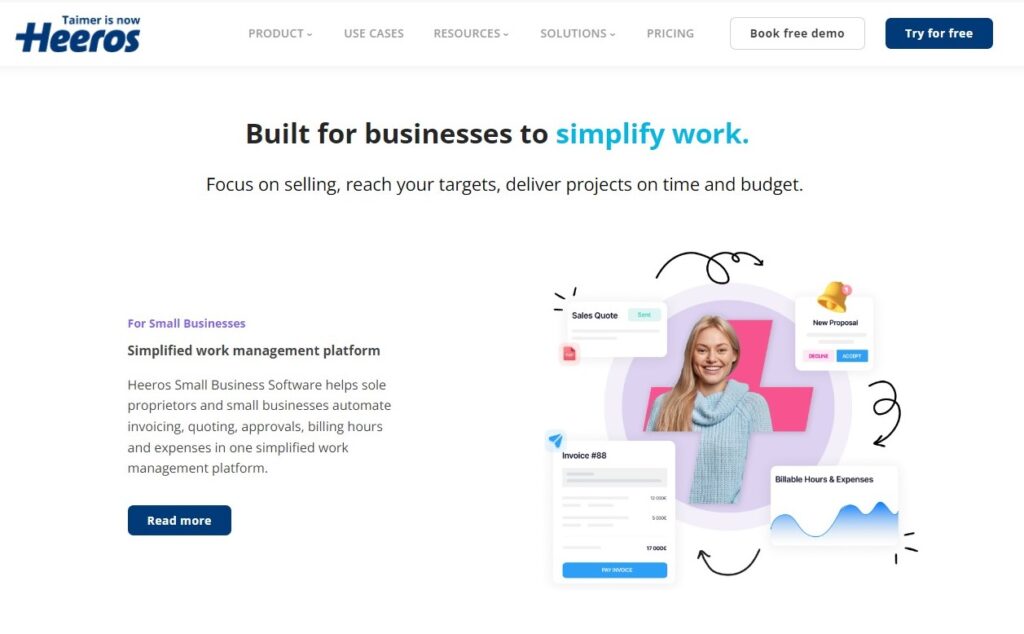
About Taimer
Founded in 2015, company Taimer has been helping architects run their businesses seamlessly with their specialized software for over 5 years.
With years of experience as business consultants for architects, the company is well-positioned to provide Architects with software solutions that meet their specific business needs.
Recently, they have joined forces with the integrated solutions company Heeros, one of the best business management solutions in the market.
With this valuable partnership, Taimer is now able to offer software which helps architect businesses handle workflow better than ever before.
Benefits of Taimer for Architects
Heeros software is an excellent option for architects looking to save valuable time and money.
It’s an all-in-one business management system allows you to easily access a multitude of features from invoicing and payment processing to customer relationship management and project tracking without jumping between software.
Project Creation and Management
Heeros simplifies the process of creating projects and subprojects, assigning tasks, setting priority levels and due dates.
You can also monitor progress from start to finish, ensuring that projects are completed on time with maximum efficiency.
This makes it far easier for architects, engineers, and other professionals to stay on top of their workloads without getting overwhelmed.
Creating projects and subprojects
Heeros allows easy creation of projects and subprojects, ensuring that everything runs smoothly from start to finish.
All its features are seamlessly integrated and centrally accessible, helping you quickly complete any project efficiently and effectively.
Whether you’re about to embark on a large undertaking or are in the middle of one already, Heeros will be a great helping hand every step of the way.
Seamless Integration of Features
The best part about Heeros is that all these features are integrated seamlessly into one software which can be easily accessed from a centralized location
Saves you time in having to switch between different apps or software solutions, and that means that you can get all the information you need in one place which makes it much easier to manage your projects from start to finish.
Pricing
Their plans and pricing are available for both Small Business and Enterprises.
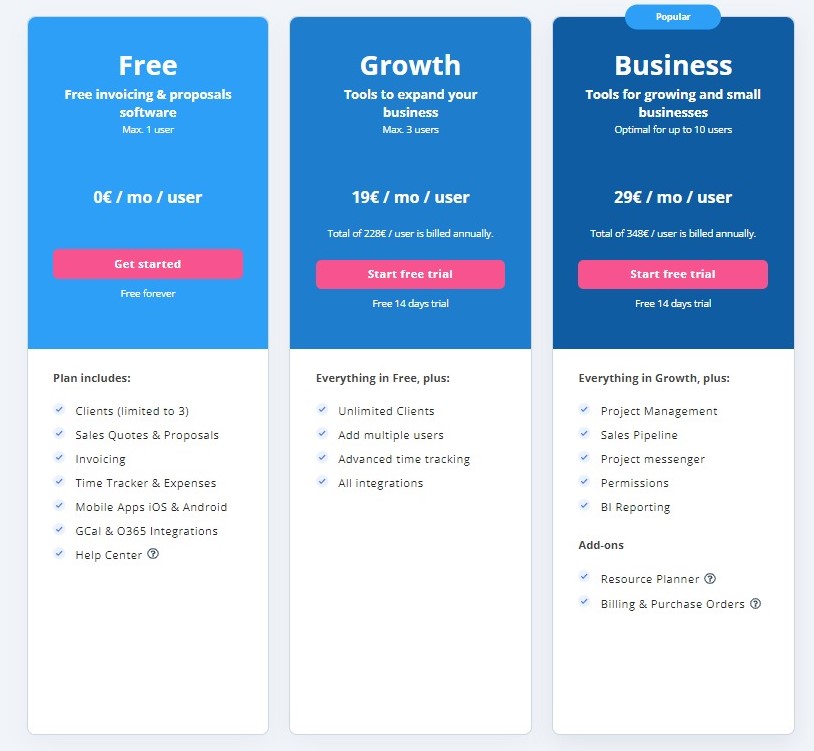

Monograph
Monograph is a project management software company that has been providing services to the Architectural and Engineering industries for over 10 years.
The company was founded in 2011 with the mission of helping professionals streamline their workflow and increase productivity.
Monograph’s software provides a comprehensive suite of tools that enable users to manage projects, collaborate with colleagues, and track progress in real-time.
Benefits of Monograph for Architects
The company’s flagship product is its cloud-based platform, which allows users to access their data from any device, anywhere in the world.
This platform also includes features such as project tracking, task management, document sharing, and reporting capabilities.
Additionally, Monograph offers an array of integrations with popular third-party applications such as Autodesk Revit and SketchUp Pro.

Monograph Features
Monograph is a cloud-based practice operations platform designed to help architects manage their projects more efficiently.
It provides a comprehensive suite of features that make it easier for architects to stay organized and on top of their tasks.
Visual Project Timelines
The software includes interactive Gantt charts (MoneyGantt), which allow users to visualize project timelines and track progress.
It also has dashboards that provide an overview of all ongoing projects, enabling architects to quickly identify any potential issues or delays.
Project Costs and Financials
Monograph also offers budget tracking solutions, so architects can easily monitor their financial health and ensure they are staying within their allocated budgets.
In addition, Monograph provides invoicing and forecasting tools that enable architects to accurately estimate the cost of upcoming projects and keep track of payments from clients.
The software also includes time tracking capabilities, allowing architects to measure the amount of time spent on each task and ensure they are billing clients appropriately for their work.
Pricing
Monograph has one pricing edition that costs $45 per user per month. There is also a free trial available for those who want to try out the software before committing to it.
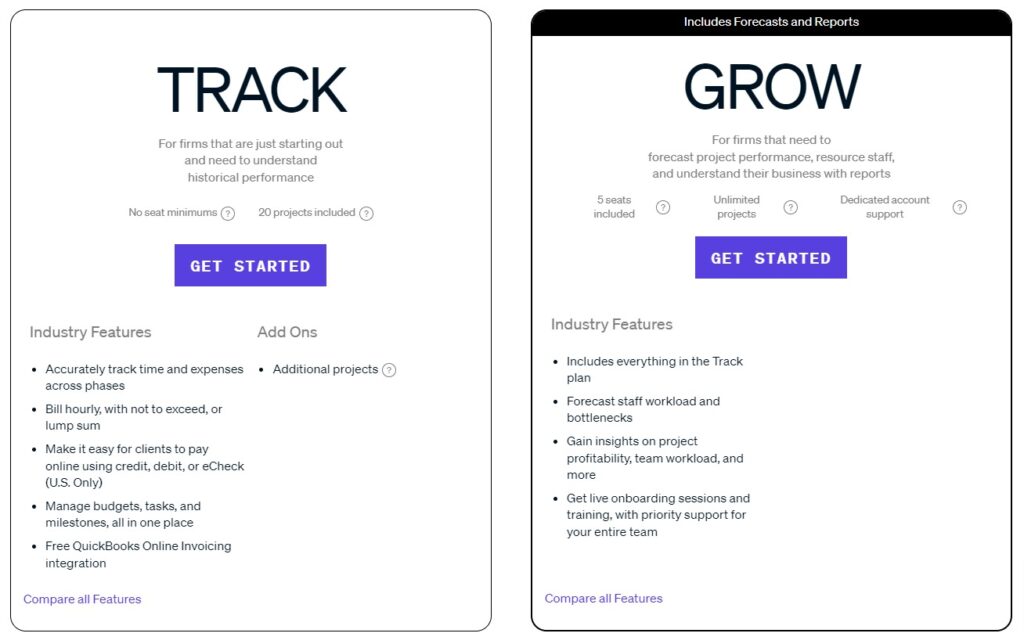
For those looking for more comprehensive features, Monograph offers additional packages and plans at different price points.
These plans include features such as project tracking and reporting, budgeting and forecasting tools, document management capabilities, and more.
Why Choose Monograph?
Monograph has become a leader in the Architectural and Engineering industries due to its user-friendly interface and robust feature set.
The company’s software is designed to help architects save time by automating tedious tasks such as scheduling meetings or creating reports.
It also enables teams to work together more efficiently by providing an easy way to share documents or assign tasks.
Overall, Monograph has revolutionized the way Architects and Engineers manage projects by providing them with powerful tools that make it easier than ever before to stay organized and on top of their workflows.

BQE Core Project Management Software
About BQE Core
BQE Core is a software company that offers project management and time tracking solutions for professional service organizations, including architecture firms.
Their flagship product, BQE Core, is a cloud-based platform that integrates various functions such as invoicing, project management, time tracking, and resource management, into a single solution.
This allows you to manage all your projects, staff, and finances more efficiently and effectively.
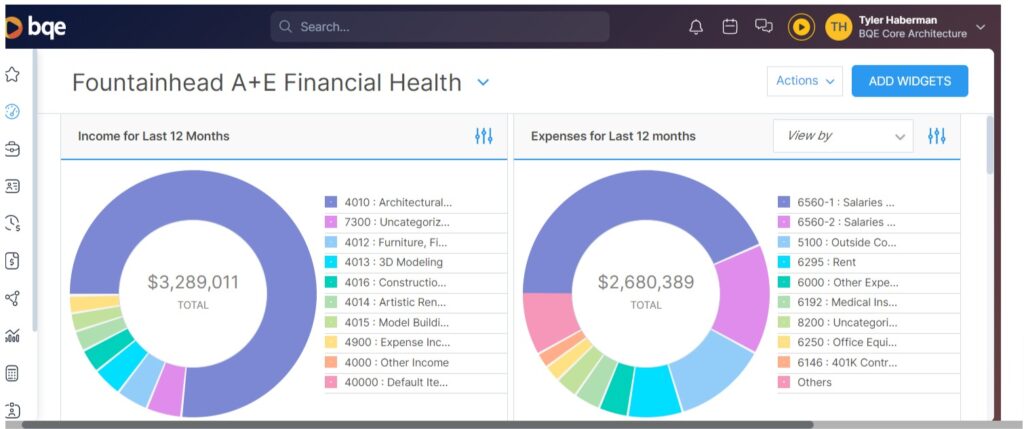
Benefits of BQE
BQE Core is an all-in-one accounting and invoicing software designed to help you make better decisions that enable greater efficiency, increase project revenue, and improve your project outcomes.
The platform offers a suite of intuitive tools that allows you to track time, manage projects, invoice clients, and more.
BQE Core also provides you and your team with powerful dashboards that give you the ability to monitor your business performance in real-time. The software is easy to use and can be accessed from any device.
It also integrates with other popular applications such as QuickBooks Online, Microsoft Outlook, and Google Calendar. With BQE Core’s mobile app, helps you to manage your business while your out and about.
QBE for Architects
Wondering how QBE Core can help you, let’s walk through and example of how BQE Core project management software can integrate with AutoCAD and Revit to streamline the workflow of an architecture firm:
- You start a new design project using AutoCAD or Revit.
- As you work on the project, you’ll track the time you spend on various design tasks using the built-in time-tracking feature in the design software.
- The time tracking information is automatically exported from AutoCAD or Revit and imported into BQE Core.
- In BQE Core, the time tracking information is used to generate invoices, track project budgets, and monitor resource utilization.
- The project manager can access real-time information about the progress of the project and the costs incurred, allowing them to make informed decisions about the project’s budget and timeline.
- The integration between BQE Core and AutoCAD or Revit eliminates the need for manual data entry, reducing the risk of errors and saving time.
This is just one example of how BQE Core project management software can help you to streamline the workflow of your architecture company.
Easily Manage Billable Hours
QBE Core is an ideal time and expense tracking software for architects. It allows them to easily keep track of hours worked on different projects, so they can accurately bill their clients.
With QBE Core, architects can quickly enter time cards and use timers to track the exact amount of time spent on each project.
The software also provides a range of reporting options such as Allocated Hours, Time Card Week View and Time Sheet reports that allow architects to get a better understanding of how their time is being used.
It also has an inbuilt mileage tracker helps architects keep track of any travel expenses associated with their projects.
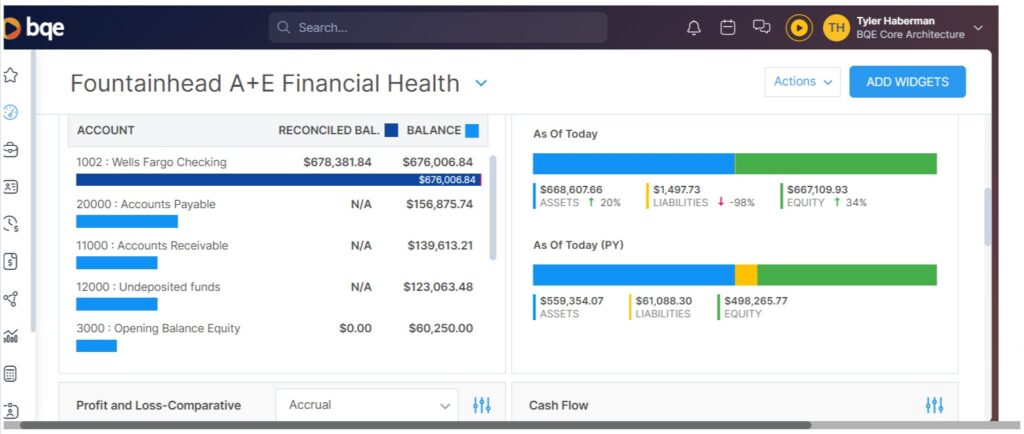
Get Valuable Insights of Your Earned Value & Profitability
QBE Core helps you to track and monitor the progress of all your projects to ensure they are meeting their goals. It also provides insights into your project performance to help you identify areas of improvement or potential risks.
QBE Core’s reporting capabilities allows you to generate detailed reports on earned value analysis (EVA) which can be used to measure the progress of a project against its budget and timeline.
This allows you to quickly identify any potential issues or areas of concern so you can take the corrective action if needed.
Bottom line, it helps you to make informed decisions about how best to move forward with your projects.
Pricing
QBE Core offers a variety of pricing solutions that are tailored to your business needs. The base model is priced on a per user per month basis, and additional features can be added for an additional cost.
All pricing is available upon request, so you can get the exact solution that works best for your business
Why Choose QBE Core?
QBE Core is an essential tool for architects, offering a full suite of time and expense tracking, billing management, project organization capabilities plus more.
It’s AI-driven timesheet submission feature takes the hassle out of submitting documents accurately in record time. Plus its project lifecycle tracker ensures you never miss a task – making it the ultimate choice when selecting a comprehensive project manager solution!
All in all, BQE Core a comprehensive solution that can help you deliver projects on time and within budget, improving your bottom line, and streamlining your workflow.

Deltek Aljera
Deltek Ajera is a project management software that provides a comprehensive suite of tools to support project management and accounting processes.
It offers features such as time and expense tracking, project budgeting and forecasting, resource management, project billing and invoicing, and custom reporting capabilities.

Benefits of Deltek
Deltek Ajera is a powerful software solution designed specifically for architects and engineering firms.
Deltek Alfera offers a comprehensive suite of tools to help manage projects, increase profitability, and improve utilization.
With Deltek Ajera, architects can quickly and easily access project information, track time and expenses, generate invoices, and monitor project progress.
Designed specifically to meet the needs of Architects, Deltek Ajera also includes the option for paperless inspections and automated field reports to save time and money.
Drawing & Document Management
With Deltek Ajera’s integration with drawing and version management software, architects can ensure that their projects are running smoothly and that all team members have access to the latest drawings and versions.
This helps to improve project efficiency, reduce the risk of errors, and ensures that projects are completed on time and within budget.
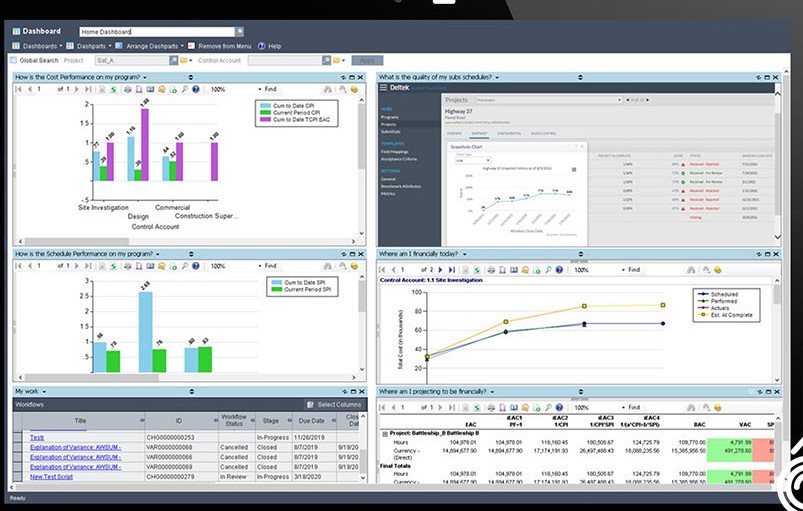
Billing and Expenses Management
Deltek Ajera helps architects with project billing by providing them with an efficient and automated billing process.
The software allows architects to track time and expenses for each project, generate detailed invoices based on the tracked data, and easily manage the billing and payment process with clients.
The software also provides customizable billing templates and reports, making it simple for architects to align their billing practices with their clients’ specific requirements.
Pricing
Deltek Ajera’s pricing is based on the specific needs and requirements of each organization. There is no one-size-fits-all pricing model, as the cost can vary based on factors such as the number of users, the level of customization required, and the integration with other software solutions.
Typically, Deltek Ajera is offered as a subscription-based model, with organizations paying a recurring fee for access to the software. The cost can be based on a per-user, per-month basis, or on a per-project basis, depending on the organization’s needs.
Wrapping Up
In summary, Deltek Ajera is a good option for architects who are looking for a comprehensive platform for managing their projects.
However, before making a significant investment, architects should carefully consider the cost, complexity, and integration issues associated with the software.
Questions You Maybe asking
As an Architect you’ll have specific needs and concerns when your evaluating project management software.
Here are some common questions that you maybe asking:
- Can the software handle the technical aspects of your projects, such as building design, structural analysis, and construction plans?
- Does the software have features to manage project schedules, budgets, and resources effectively?
- Can the software integrate with other design and engineering tools that you use all the time, such as AutoCAD or Revit?
- Does the software provide real-time collaboration and communication capabilities for your remote workers or teams?
- Is the software user-friendly and intuitive, so that both technical and non-technical team members can use it effectively?
- Does the software provide robust reporting and analytics features to track progress and performance?
- Can the software handle the large, complex data sets that are common in architectural and engineering projects?
- Does the software have the necessary security measures in place to protect your sensitive project information?
- Can the software be customized to meet their specific project requirements and processes?
- What is the cost of the software, and does it provide good value for money in comparison to other options on the market?
Things To Consider Before Making Your Investment
here are some reasons why Deltek Ajera or any project management software may not be the best choice for an organization:
High costs: Project management software can be expensive, especially for organizations with a large number of users or complex customization requirements. This can make it a challenge for some architects to justify the investment.
Complexity: The software can be complex to use, especially for organizations that are new to project management tools. This can result in a steep learning curve, which can be frustrating for users and may impact the adoption of the software.
Integration issues: Deltek Ajera integrates with other software solutions, but the integration may not be seamless. In some cases, there may be compatibility issues between Deltek Ajera and other software solutions, which can impact the functionality of the software.
Limited capabilities: Deltek Ajera is a comprehensive project management software solution, but it may not have all the features that an architect needs to manage their projects effectively. For example, it does not have built-in features for drawing and version management.
Resistance to change: Some architects may be resistant to change and prefer to use traditional methods for managing projects, such as spreadsheets and paper-based systems.
These are just a few reasons why Deltek Ajera or any project management software may not be the best choice for an organization. Before making a decision, it’s important for architects to carefully evaluate their specific needs and requirements to ensure that the software will meet their expectations.
Question 1:
Can the software handle the technical aspects of your projects, such as building design, structural analysis, and construction plans?
Architectural Project Management software such as, Monograph, Mosaice, and other are purpose software for architects, but they do not have the capability to handle technical aspects of projects such as building design, structural analysis, and construction plans.
Question 2:
Does the software have features to manage project schedules, budgets, and resources effectively?
Monograph is focused on providing project management tools for architects, such as collaboration, task management, and document management.
These are some of the questions architects and engineers might ask when evaluating project management software. The specific needs and concerns of each project will vary, so it’s important to carefully evaluate the software to determine if it’s the right fit for their needs.

