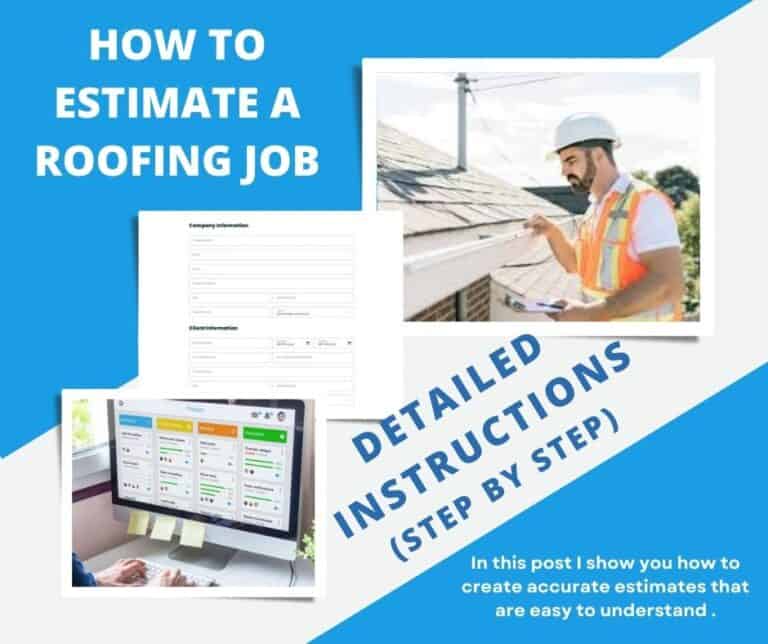Jobnimbus Software Review 2023
Last Updated on September 12, 2023 by Matt Gardner
Are you looking for a way to manage your projects and boost the efficiency of your business?
JobNimbus is the perfect solution for roofing contractors looking to maximize their profits. It’s an all-in-one, mobile tool that helps you stay organized and grow your business.
With features like job assignment, navigation, reports, and more, JobNimbus is the top roofing and exterior software for contractors.
What is JobNimbus
JobNimbus is a cloud-based software solution designed specifically for the roofing industry.
JobNimbus helps you to streamline your workflows, save time and money, and improve communication and collaboration between team members.
The software includes powerful features such as job and estimates management, project scheduling, customer relationship management (CRM), document storage and sharing, and much more.
With JobNimbus, you have everything you need to run your businesses in one easy-to-use platform.
Benefits of JobNimbus
JobNimbus is one of the most popular roofing software used by roofing contractors, providing an intuitive, easy-to-use platform for managing and organizing jobs.
Here’s a few of the top benefits:
Win More Bids
JobNimbus provides all the tools you need to develop professional roofing estimates quickly and efficiently.
For example, you can access your library of materials and labor items with just a few clicks of a mouse. You can also add custom items to your library if needed.
This allows you to accurately capture every cost associated with your roofing projects while keeping track of your inventory.
JobNimbus’ interactive interface also makes it easy to create comprehensive bids by allowing you to drag and drop pricing information into your bid.
Estimates are Faster
Being in the roofing business, time is of the essence. You can’t afford to wait an hour to contact a customer, only to find out they’ve already called someone else.
With Jobnimbus, you can build quick, accurate estimates that help you beat your competitors and close more deals.
What’s more, the software makes it easy to convert estimates into invoices or work orders. And because it integrates with QuickBooks, you can easily keep track of products and materials.
Integrates with Other Popular Roofing Apps
Using JobNimbus to manage your roofing business offers a huge benefit when it comes to being able to integrate with other popular roofing tools.
By integrating with other platforms, you can streamline processes and save time, as well as money.
For example, by integrating with EagleView and HOVER, you can get aerial measurements for jobs quickly and accurately.
With QuickBooks and Beacon PRO+, you can easily create estimates for each job. Additionally, CompanyCam makes it easier to organize photos throughout the job process.
Sunlight Financial provides customers with a digital financing option, while JobNimbus Payments allows for quick digital payments.
Integrating these services into one comprehensive roofing solution from JobNimbus offers multiple benefits; it simplifies the communication process between all parties involved in a job, reduces paperwork for office staff on both sides of the transaction, and streamlines the accounting process by keeping everything in one place.
It also saves you time since you no longer have to manually enter data into multiple software programs or websites – instead, all of this is done automatically through JobNimbus’ integrations.
Pros and Cons of JobNimbus
Pros
1. Jobnimbus is an extremely versatile, user-friendly software that can be accessed from any device in any location, making remote work much easier and more efficient.
2. It’s especially well suited to small businesses, with easily customizable fields for customers, contact information, and jobs as well as support for linking other programs. Plus it’s easy to teach employees how to use the features of the app effectively.
3. Scheduling with Jobnimbus is a breeze – users can quickly create estimates and invoices, assign tasks, control inventory and keep track of sales numbers. This makes it very easy and intuitive to manage a workflow from start to finish.
4. With Jobnimbus all your data is securely stored in one place so you don’t have to worry about losing important documents or customer details – this makes it easier for teams to stay organized as well as ensures that your business remains secure and compliant with regulations.
5. The app also integrates easily with a bunch of other popular third-party apps such as Quickbooks or Salesforce, providing added convenience when it comes to managing business operations between platforms or keeping track of customer interactions across different channels.
In conclusion, Jobnimbus offers a wide range of pros that make it an invaluable tool for roofing companies looking to get their projects done on time and efficiently while staying organized.
However, like every product, some cons need to be taken into account before deciding on the right software solution – let’s take a quick look.
Cons
Cons of Jobnimbus Roofing Software are listed below:
1. Difficult to set date and time for lead appointments with mobile app: Users have reported finding it difficult to set the date and time for lead appointments with the mobile app, which makes it more difficult to manage customer interactions while on the go.
2. Poor usability of mobile apps: Users have found that the quality of both the iOS and Android versions of the Jobnimbus Mobile App are subpar, making it difficult to update customer details and interact with other features while away from a desktop computer.
3. Unexpected maintenance issues: The software has been known to experience monthly maintenance issues, where all syncing functions fail without warning or notice, disrupting service and workflow.
4. Limited customization options: The customizations available for Jobnimbus are limited in comparison to other roofing software solutions, making it harder for users to tailor their setup according to their specific needs.
5. Poor integration with other software: Users have reported difficulty getting Jobnimbus to integrate properly with other third-party software, resulting in a lack of compatibility between different systems used by roofers.
Overall, while Jobnimbus does offer some strong features for roofers looking for an all-in-one solution, there are some drawbacks when it comes to usability and integration that may make it less appealing than certain alternatives available on the market today.
For those looking for more comprehensive features or better compatibility across multiple systems, there are many alternative roofing software solutions available that may be better suited to meet the needs of a particular business’s unique requirements.
JobNimbus Pricing Options
JobNimbus offers customizable pricing plans, tailored to the needs of each business.
The roofing software is designed to help businesses increase their efficiency and productivity, and the pricing options reflect this goal.
There are three tiers for pricing:
- Early – designed for small businesses
- Growing – for medium businesses
- Established – for larger businesses.
All pricing is available on request, but generally, the Early tier starts at $49 per user per month, Growing starts at $99 per user per month, and Established plans start at $179 per user per month.
All plans include features such as task management, document storage, contact, and lead management, and much more.
And there is a 14-day free trial available to check out the software and see if it is a good fit for you.
Wrapping Up
Jobnimbus Roofing Software is an excellent tool for you if you’re looking to streamline your operations and save time.
With its wide range of features, user-friendly interface, and reasonable pricing plans, it is an ideal software solution for any business looking to improve its efficiency and productivity.
However, there are some drawbacks to be aware of such as difficulty setting lead appointments with the mobile app, poor usability of the apps, and limited customization options